How Reporting Helps Demonstrate Value to Your MSP Clients

How do you keep your clients updated on everything you are doing for them? If you don't have a good answer to this question, then you’ve probably already heard the infamous “Why am I paying you?” question from your customers.
Richard Tubb’s post How To Demonstrate Continuous Value To Your MSP Clients got me thinking about our days as a Miami-based MSP, and all the time we would spend and things we would do in order to avoid that dreadful question. The two strategies that Richard recommends were some of the steps that we implemented at our MSP that helped us to demonstrate and articulate the work that we were doing for our clients, and they also shed a lot of light on why our services were valuable to them.
Why You Should Send Client Reports
Years ago, we noticed in our MSP that trust was a key ingredient in keeping a customer with us long-term. And in order to build that trust, we had to be completely transparent with each one about the IT service we were providing, so we started sending regular reports where we showcased both the good and the bad of our work. While showing the good is an obvious choice, sending the bad stuff too may sound like an alarming idea at first. But think about it this way - by being upfront and and honest with your client, even when something isn’t going right, you’ll build more trust than you will by telling them everything is going well all the time. The key is that when you share a bit of bad news, you should also have a plan in mind for how you’ll fix it moving forward.
An extra benefit of reporting is that it can also help you to win over new clients. We often hear from our BrightGauge customers that showing their reports and/or dashboards helps to convince a prospect to sign up, because although it may seem like a small differentiator, the truth is that having these solutions in place shows that you have a handle on your business.
The Morning Visit (An Update With a Side of Bagel)
Richard touched on Quarterly Business Reviews, but for us, it was very challenging to get a customer to schedule and commit to a meeting where we would sit down to review and discuss their IT. Clients were often running around, managing their business, so meeting times were scarce then, and the same holds true now.
So, we began visiting every client once a quarter, first thing in the morning, and we would bring bagels. It worked, and that’s because mornings are hectic for just about everyone. People oversleep, they have kids to carpool, and they are rushing out the door. Many times, people will skip breakfast and just grab a coffee and something to eat on their way to the office, so we knew that by scheduling the visit during breakfast time, we would have the highest probability of seeing the most amount of people. Learn more about how to master Quarterly Business Reviews here.
How to Find Your Reporting Rhythm
Every best practice blog post or book tells you that you should be sending your clients quarterly reports, outlining all the great work you've been doing over the last 12 weeks. Most MSP systems also provide a default "Monthly Executive Reporting Template" that shows some information about the Client's Network.
However, not everyone works in that kind of rhythm, and many customers don't want to wait 12 weeks for an update. Businesses are moving faster than ever and customers want their information to do the same, so even sending a lone monthly report seems a bit outdated. As a result, we see more and more that our BrightGauge customers are sending their clients weekly and sometimes even daily reports. While some of you may argue that this seems like overkill, our analysis indicates that small bites of frequently updated information is more easily and readily digested.
The important thing to note here is the “small bites” part of the equation! You don’t want to send your clients a flood of information if you’re taking the route of daily or weekly reports.
What to Include in Your Reports
Let’s take a closer look at some of the things you want to show your clients, and for this example we’ll focus on 3 gauges to get started with on weekly reports:
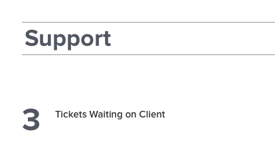
Tickets Waiting on Client is a very helpful reminder about items that are pending a resolution, with the ball in their court, so to speak. For details on each one, your client will be able to use the drilldown feature in the gauge.
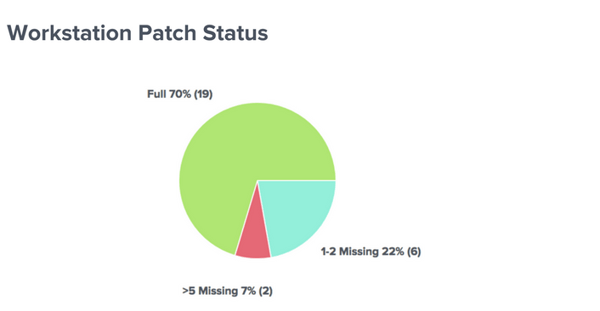
Workstation Patch Status should be reviewed weekly because this is the first line of defense when it comes to security for your clients. Use this information to keep them updated on devices that have missing patches and the severity of each one.
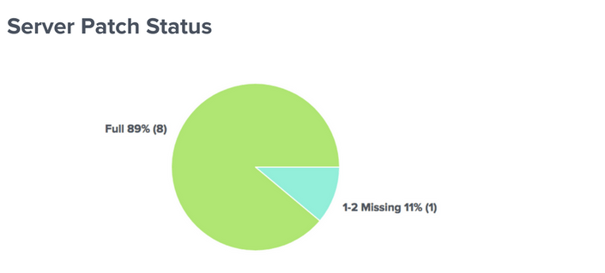
Server Patch Status goes right along with the workstation gauge, and again should be reviewed weekly as part of the security update for your clients.
So what are you waiting for? You're going to need to update your clients eventually, and tackling your progress proactively makes you look more transparent and more available to answer their questions.
Don't force your clients to ask why they're paying you, show them you're worth every penny by sending them regular reports. Learn more about showing the value of your services through increased transparency, while building trust, lowering your churn rate, and increasing your growth:
Editor's note: This post was originally published in August 2014 and has been updated for accuracy and comprehensiveness.
Free MSA Template
Whether you’re planning your first managed services agreement, or you’re ready to overhaul your existing version, we've got you covered!



