5 Things To Consider When Designing Client Facing Dashboards (+ Best Practices)

Clients are the bloodline of your business. You exist because of them. Your team works because of them. You set quarterly goals because of them.
However, this doesn’t mean that they fully know everything that goes on behind the scenes at your company. And, while they may not need to know everything, they do need to know what’s going on with their account. This is where client facing dashboards come in really handy. So sit back and read about best practices for these types of dashboards, ‘cause it’ll make the process a lot easier for everyone involved.
Quick Links
- What Is a Client Facing Dashboard?
- Why Are Client Dashboards Important?
- Dashboard Design Best Practices (+Examples)
- 5 Things to Consider When Creating Client Facing Dashboards
- Choosing the Right Dashboard Tools
What Is a Client Facing Dashboard?
As the name states, a client facing dashboard is an online document with business intelligence in which you add your B2B client as a viewer. They can then create an account with their own login credentials.
However, they will only have access to see the information that’s displayed. They typically don’t have any additional permissions.
Why Are Client Dashboards Important?
Client facing dashboards are important because communication is crucial to build long-lasting relationships with your clients. Not only do they foster transparency, they also showcase elements of your work that they may not have been familiar with — yet are necessary for them to conduct their business. Specific examples of what you can use these dashboards for include:
- Marketing campaign performance
- Project timelines
- Cybersecurity trends and risks
Depending on the purpose of the dashboard, they may also make it a lot easier for your team to handle their workload, since customers would be able to log in to check data instead of having to regularly call in.
This is the kind of interaction that provides tangible value and turns existing clients into repeat customers.
Dashboard Design Best Practices (+ Examples)
Ok. So client dashboards aren’t really the eighth world wonder — but they can be if you are mindful of industry best practices.
1. Keep It Simple
The single biggest piece of advice that we give to clients when setting up their BrightGauge dashboard is to keep it simple. While it might be tempting to load every important metric into a dashboard, it is best to focus on only the most essential information.
We advocate for a 5-second snapshot rule. At a glance, your BrightGauge dashboard should let you know where attention is needed in 5-seconds or less. By placing only the most important and relevant gauges on one dashboard, you’ll quickly have a better understanding of where you stand. However, keeping it simple doesn’t mean you need access to less data.
There are likely many data points that you need to analyze to gain a complete picture. When you need more data, you can use the rotate feature to view additional gauges that are relevant to your dashboard. Remember, you are never limited to a single dashboard, so try to group metrics with each other based on relevance.
2. Keep the Viewer in Mind
When deciding which gauges to include on your dashboard, consider who will be using the dashboard most often. What role does this dashboard viewer cover? What metrics will they need to do their job? Which metrics won’t be needed so often?
Work directly with your teams to determine which metrics they access most in their daily work, and include those gauges on your main dashboard for that specific role.
As for deciding the number of gauges to include on a dashboard, we recommend choosing seven. Why seven specifically? We call all the way back to a study from the 1950s that showed that seven objects was the average capacity for the brain's working memory.
Providing more metrics might provide more information initially, but will they retain that information? Don’t overwhelm your teams with a page full of numbers. Instead, focus on keeping relevant information together and try not to exceed seven gauges on any single dashboard.
3. Choose the Right Gauge
At BrightGauge, we know each of our users are unique, with different likes and preferred styles. For that reason, we offer several different gauges (e.g. charts or diagrams) to choose from. The gauge style that you choose should be influenced by the metric that the gauge will be displaying.
Remember that certain gauge styles lend themselves well to certain types of metrics. For example, here's a look at the same Server Patch Status data, but shown as a pie chart, bar chart, and a table:
Choosing the wrong display style can misrepresent the data in the eyes of the viewer. Consider what you want to learn from each specific metric. For instance, a pie chart wouldn’t be a wise choice for comparing daily support ticket metrics among dozens of service reps as it would be jumbled and difficult to read.
Selecting the right gauge type is important for interpreting and analyzing data, but if you pick a style now and decide to change it later, you can easily update your choice with a couple of clicks.
4. Design Logically
The English language and most other modern languages read from left to right. Most of us have been reading from left to right since we started elementary school. Our brains are wired to seek out information in that way. You can see this concept reflected in eye-tracking studies, where “F” patterns seem to dominate digital reading patterns.
Most people will read through digital information the same way that they would a book — from left to right, all the way down the page. So, design your dashboard with these things in mind.
Put the metric that you would like to read first at the top, left-hand side of your dashboard. Place other metrics in order of importance from left to right, moving down the page.
5. Review Regularly
The beauty of a BrightGauge dashboard is that nothing is ever set in stone. You can change the layout of any dashboard at any time. Are you finding that you are not paying much attention to a specific gauge? Remove it and replace it with a more useful one. Have your metrics priorities changed? Shuffle your gauges around to reflect your most important metrics.
Every few months, you should re-evaluate your current gauge layout and determine if it’s in line with your priorities. Don’t be afraid to try out new things! If you find that a decision isn’t working for you, you can always revert to your previous design.
5 Things to Consider When Creating Client Facing Dashboards
So now that we’ve gone over some examples, there are a few other things you want to take into account when creating client facing dashboards:
1. Your Audience
Who’s reviewing the dashboards? Because they will look very different if you’re preparing them for a data analyst or for a stakeholder.
Make it as easy as possible for them to navigate and understand the information; and only go into details if their job role requires them to be aware of additional information.
2. Customization
Always ask your clients about their preferences. What do they want to see first? What type of chart or graph makes it easier for them to understand data? What’s their preferred layout? Do they want specific colors in the dashboard legends?
The customer is the star. Build the dashboard around them.
3. Interactive Elements
While static reporting can be useful, interactive features can be more efficient, since they can allow users to do actions such as filter, compare, link data from spreadsheets, and see real-time updates.
This makes it a lot easier for customers to fully visualize data within context. It also saves them the time it would take to update everything manually.
4. Which KPIs to Track
Include the most critical data points to achieve your client’s goals. This will vary depending on the type of dashboard you’re creating. For example, if your customer wants to track their sales cycles, KPIs to include may be the number of leads in the pipeline, cycle length, customer acquisition costs, and revenue.
Don’t go too crazy throwing in everything and the sink. You can always create additional dashboards if the main subject branches too much.
5. Integrations
Every single one of your customers is already using different softwares to help them run their business. Use dashboards that integrate well with the tools they’re already using.
Let’s take this moment to point out that BrightGauge dashboards integrate with over 40 software platforms and it’s part of the ConnectWise ecosystem.
Choosing the Right Dashboard Tools
Creating effective dashboards doesn’t have to be as time consuming as it sounds. With the right tools, like BrightGauge, you get powerful reports out to your clients whenever you want.
Some of our partners have reported that our tools have saved them 8-10 hours per week, which is time they can now spend focusing on revenue-generating tasks — or on doing some fun stuff with their loved ones after a long day at work.
For an in-depth look at the BrightGauge dashboard technologies and other features, please contact us so we can set you up with a live demo.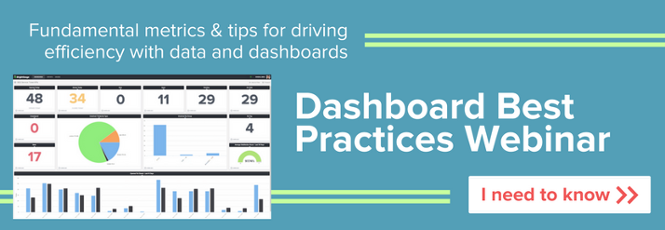
Free MSA Template
Whether you’re planning your first managed services agreement, or you’re ready to overhaul your existing version, we've got you covered!


