Top Sales Metrics to Track

All departments within an organization play a critical role in that company’s success. Without a good product, there’s nothing to sell. Without a good sales team, there are no customers. Without a good marketing team, there’s no awareness of what you’re offering. Without an accounting team, profits wouldn’t exist. You get the drift.
When it comes to tracking progress for each department, the key performance indicators (KPIs) to monitor will understandably vary. While you might track Accounts Receivable, Unpaid Invoices, and Profit for your financial team, you’ll definitely look at Leads From Website, Market Share, and Cost Per Lead when it comes to your marketing team.
So what about sales team KPIs? What’s important to look at on a regular basis? We break it down.
The Big 3 Sales KPIs
Your sales team carries a lot of weight on its shoulders. Amongst other duties, they are responsible for analyzing the leads generated from the marketing team and converting qualified leads into (hopefully) long-term customers. No easy feat.
Their progress should be tracked on a regular basis because, not only does it give insight into employee performance, but it also paints a picture of how well the current sales strategy is working. Is there something that needs to change? Should the sales strategy be more aggressive? Do more resources need to be brought in?
Because bringing on new customers is imperative to the success of an organization, these metrics should be carefully evaluated and should drive data-backed decisions.
But before you go tracking every metric under the sun, keep yourself in check. Don’t fall victim to analysis paralysis. We like to recommend that you set three metrics per employee, so that your process is as streamlined and effective as can be.
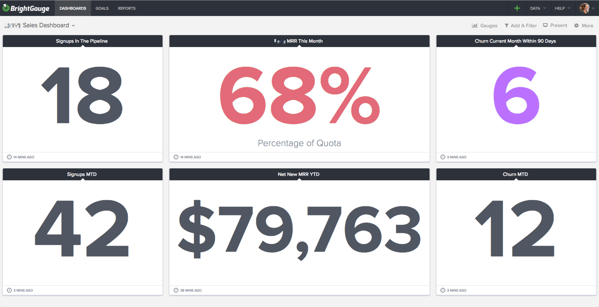
Closed MRR MTD/YTD
One of the most important and telling metrics you can track is your Monthly Recurring Revenue (MRR). This will tell you how well you’re selling and will help you identify trends over time.
We believe you should track MRR on both a monthly and yearly basis. It’s natural for your sales to ebb and flow when comparing month to month. Some quarters are slower than others and some months you experience a major boom (maybe you’re attending a lot of conferences that month). By tracking your MRR each month, over time you’ll be able to predict performance and be able to better set SMART goals for success.
Tracking MRR on a yearly basis tells a story about how your company is or is not growing over time. Any business owner has a goal of growing more successful over time. When first starting out, you may not be profitable or your growth may be negligible. But the hope is that, as time goes on, you’re able to visibly chart growth and attribute your success to a number of factors. You’ll need to track more than MRR to get a crystal clear understanding of this, but there’s no doubt that MRR needs to be a part of your story.
Each member of your sales team will inevitably have his own MRR number to work towards, but it should always tie back to your overall company goal. That way, when turnover happens or there’s a shift in the members of your sales team, you still have a north star to guide you towards your sales goals.
Current Sales Pipeline
There should never be a point in time where your sales employees are left without calls to make or leads to follow up on. In other words, there should always be opportunities in your pipeline.
Tracking your Current Sales Pipeline is another way to predict the number of new customers that will come in (so you can predict your revenue for the month or year). If you notice your pipeline lacking in opportunities, it’s a good indicator that you need to shake up your strategy and do something that’s going to bring noise (of the good kind) to your business.
Each member of your sales team should always be responsible for a portion of the pipeline so that you can ensure a steady stream of potential new customers is being communicated with on a regular basis.
Sales Activities
This might sound similar to Current Sales Pipeline - and in a way it is - but it encompasses a lot more.
Tracking Sales Activities per employee gives you an idea of exactly what they are doing every day. This is becoming increasingly important as we’re shifting to a culture where it’s the norm to work remotely or it may be hard to physically see and hear your team on the phone. This is no excuse to become a micromanager (please don’t do that), but you’ve got to make sure your sales team is productive and efficient.
How many calls is each team member making? How many customers has each employee signed on? What’s the ratio of calls-to-close? What sales generating strategies is each team member employing?
There are many factors that determine whether your sales team is working optimally, and it makes total sense that you’d want to keep an eye on this. No customers = no profits, so don’t take this lightly.
How to apply BrightGauge to your sales team
When it comes to tracking Closed MRR, Current Sales Pipeline, and Sales Activities, BrightGauge makes it really simple. You can easily put all those metrics on one dashboard that you can monitor throughout the day. Either track it as an entire department, or set up a dashboard for each employee on your sales team. With rotating dashboards, you can see what everyone is up to at any given point in time.
We like to recommend a couple of things to keep your sales team motivated.
One - throw everyone’s stats up onto a leaderboard on your dashboard. We have a natural inclination to want to win, so maybe you track Sales Activities on a leaderboard. When your team members see their names moving up the board, they’ll be motivated to keep going. Word of caution: don’t use this to determine performance reviews. You want to inspire healthy competition, not make anybody feel bad.
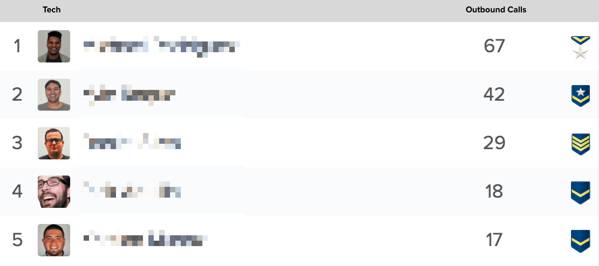
The second thing we recommend is to use our Goals feature. Each team member will set personal goals per quarter - which are tied to overall company KPIs - which they can track week after week. Since every person in your company will have visibility into these goals, it can be incredibly motivating to make sure you’re “on track”. Plus, it encourages your employees to hold themselves accountable, which is always a good practice. Again, these goals shouldn’t be tied to performance reviews. They should be used as a guide to work towards success - it’s okay if an employee ends up missing a goal or two, as long as there’s a learning experience.
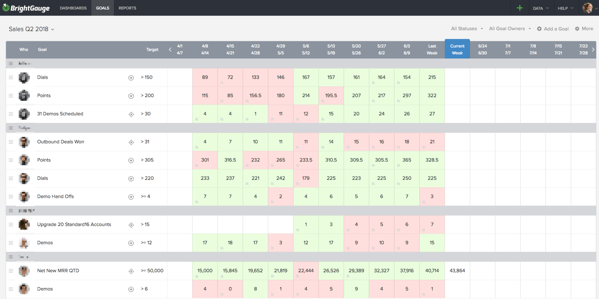
BrightGauge helps you keep track of your KPIs every day
It can be daunting for a business owner or a team lead to make room in his or her schedule to track what each employee is doing, but it’s really important. So much hard work goes into starting a business and it takes a lot of energy and effort to keep it running.
BrightGauge was developed to help make the lives of business owners and managers a little easier. Our software lets you create custom gauges, dashboards, client reports, and team member goals that all work together to make you more productive and focused.
We integrate with many popular business solution tools that you’re already using, like Webroot, ConnectWise, Quickbooks, Autotask, Kaseya, and more. Instead of toggling between windows or logging in and out of multiple accounts, BrightGauge pulls all your important data into one place. That means you can view your financial metrics alongside your PSA and RMM data.
Plus, BrightGauge gauges and dashboards sync often, so the information you’re viewing is up to date and relevant. If you have a lot of clients that rely on you, BrightGauge helps you build trust and transparency with automated client reports, which you can set to send automatically in just a couple of minutes.
Basically, BrightGauge lets you keep track of your KPIs in real-time, so you can shift your focus to revenue-generating tasks.
Ready to see how BrightGauge can make your sales team even stronger? Request a demo today and one of our team members will reach out to you!
Free MSA Template
Whether you’re planning your first managed services agreement, or you’re ready to overhaul your existing version, we've got you covered!


