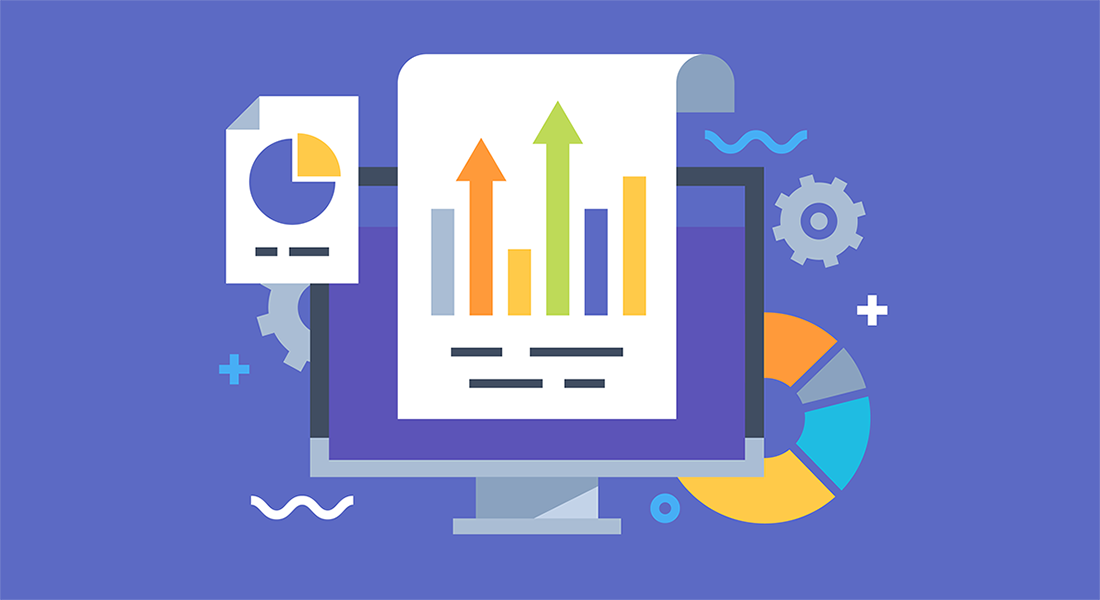As we hit a few months into the new year, now is typically the time when memories of our resolutions start to fade, we lose track of our goals, or abandon them altogether. We’re here to say now is ...
As we hit a few months into the new year, now is typically the time when memories of our resolutions start to fade, we lose track of our goals, or abandon them altogether. We’re here to say now is the time to recommit, rather than give up. It’s completely reasonable to review and adjust your goals regularly throughout the year. For many, 2020 was an interesting year and that means we put off setting goals in 2021 until we could see what the landscape might look like. Now is the time to set those goals. If you put them off or just need to re-evaluate, seize the moment. Quick Links What are team goals? How to set team goals Best practices for goal setting 50 team goal examples How BrightGauge Goals help you track progress throughout the year What are team goals? Goals help to keep our eyes on the prize, working towards a desired outcome, and focused on success. When we have an end result in mind, it’s easier to stay hyper-productive and in a deep workflow. This is especially true when working in teams. With a team goal, you ensure that everyone stays on track and focused on the common objective, even if their individual tasks seem isolated. When setting goals, both team and individual, it’s important to remember that there are 3 types of goals you, or a team, can set. Outcome goals are the results we’d like to see or what it is we hope to achieve. Process goals are the strategies or actions that will lead us to the outcome. Performance goals are the standards you set to apply to your process. For example, let’s say your team sends out a customer service survey after interactions with your team and lately those scores have fallen by 7 points. The outcome goal associated with this might be to increase customer service satisfaction scores by 7 points. The process goal would be to have weekly check-ins with your customer. Your performance goal would be to spend at least 10 minutes discussing concerns with the customer and ensure they have no questions or concerns when the call is done. How to Set Team Goals When setting a team goal, it’s important that you’re not just “going through the motions.” Often when we talk about goal setting, people envision lofty goals that are unattainable, and so faith in goal setting as a practice is weaker than it should be. When specific and challenging S.M.A.R.T. goals are set, especially for a team, they can be motivating. When setting goals for a team, you want to do the following: 1. Figure out the outcome First, nearly 40% of employees do not know what their business’s goals are. This should be deeply concerning to a company, and to teams. While team goals may only be part of the larger business goal, getting everyone on the same page is key. Right now, according to these stats, half the team isn’t even reading the right book! Further, if you don’t know what you want to achieve, it’ll be next to impossible to figure out the process or performance goals that will help you get there. You’ll want to assess the larger business goal (outcome) and see where your team fits in achieving that. What will the outcome for your team look like? How does it align with the overall business goal? 2. Have team members set personal goals One of the greatest assets you have is your team itself. For that reason, you want to ensure buy-in on your goals and one great way to do that is to allow team members to determine where their individual process goals will help achieve the outcome. Not only does this strategy ensure individual team members envision how they fit into the larger goals, but it can also improve efficiency and the chances of success. In setting these goals, it’s vital to remember the principles of S.M.A.R.T. goals: S-Specific - Keep it simple, but detailed. M- Measurable- Find a way to track it. How will you know when it is achieved? A- Achievable- Keep it realistic. R- Relevant- Does it matter? Does it help you get to the outcome? T- Timely- Set a deadline and keep that realistic, but challenging. Here’s an example: If you’re in sales, it’s not enough to say, “Next quarter, we'll close more accounts.” Instead, a S.M.A.R.T. goal would be, “By the end of next quarter, I will bring in 10 new accounts that will result in a higher commission for myself and contribute to the overall revenue goals of our company; I’ll do this by increasing the amount of calls I make from 100 to 150.” 3. Set deadlines One of the most important aspects of goal setting is creating deadlines. The fundamentals of S.M.A.R.T. goals include being timely. Open-ended goals, or a failure to create specific tasks (process goals), to be measured in a specific time, are likely to lead to confusion and, quite possibly, failure. Remember, it’s important to set realistic deadlines, and, if necessary, break large tasks into smaller tasks that can also be measured, and also have deadlines. 4. Track progress S.M.A.R.T. goals must be measured. That means you, and your team, need to be aligned and reviewing progress. Successes and meeting benchmarks will motivate team members, but tracking also allows your team to adjust. Some tasks may take longer than others and others may present unexpected challenges. By checking in with team members, and tracking progress, team leaders, and members, can step in where needed and adjust. 5. Adjust as needed One reason tracking is so important is that it allows you to adjust. Many people view goal setting as black and white. Success or failure. What this fails to account for is the importance of tracking progress and remaining agile throughout the process. Regular feedback and team input can help create the kind of cohesion that leads to success, even in the face of challenges. Best practices for goal-setting When you’ve landed on a goal that resonates with you and your team, and aligns with your overall business goals, be sure to keep a few things in mind that will ultimately help you be successful. Tie your goals to overall KPIs. We often compare key performance indicators to a North Star because KPIs are what keep everyone focused and aligned. If your individual goals aren’t tied to KPIs, then you won’t be working towards the target you care about most. And remember, just like goals, your sales team, service team, project team, finance team, and NOC/operations team KPIs will all vary from one another. Don’t rely on goals for performance reviews. This can be hard to do, but remember: goal-setting should encourage employees to stretch for something big. And in the process, it’s okay to not be afraid to fail and to not settle for mediocrity. It's also important to keep tracking, keep monitoring, and adjust as needed. If goals were simply boxes to be check and then tied to compensation, teams would naturally only choose attainable goals, which wouldn’t leave a lot of room for growth. Risk has its rewards. While goals should be attainable, they should also present a challenge. 50 team goal examples Each department in your organization contributes to the overall success of your company in different ways. Your support team will have different responsibilities than your sales team, and so each of your employees’ goals will vary as well. Make sure that the goals that are being set are relevant the goal owner. Here are some ideas: Leadership Team: Build on existing MRR: create upsell goals for existing managed services revenue Develop Existing Resources: look at how you can develop your team to meet hiring plans for the future Customer Satisfaction: monitor your percentage of satisfied vs. negative surveys (good for services lead) Reactive Kill Ratio: calculate whether your service team is closing more tickets than are being opened (good for services lead) Utilization Rate: hours billed vs. total hours in the week (good for operations manager) Past Due Receivables: track how much is owed to your business that is past due (good for finance lead) Average Response Time: monitor the time it takes to respond to a service request (good for services lead) Cash in Bank: see how much cash is in the bank at the end of the week (good for finance lead) Employee Engagement: assess whether you’re keeping and attracting top talen Current Pipeline: the total amount in the pipeline multiplied by percentage chance of closing (good for sales lead) Service Team: Bring Down Response Time: are you responding to support requests quickly enough? Bring Down Response Plan Time: are you starting work on the ticket fast enough? Bring Down Resolution Time: total time to resolve tickets, minus business hours and hold statuses New Certifications: stay on top of certifications that keep your team members relevant Customer Satisfaction: monitor your percentage of satisfied vs. negative surveys (good for services lead) Reactive Kill Ratio: calculate whether your service team is closing more tickets than are being opened (good for services lead) SLAs Missed: tickets that missed their SLA (good for services lead) Noisy Tickets: tickets with more than 5 time entries that are still open Ticket Backlog: tracking the backlog of tickets to make sure they are coming down Stale Tickets: open tickets that haven’t been updated in over 3 days Finance/HR Teams: Implement Quarterly Fun Event: a great one for HR, to keep team members engaged and close knit Nothing Over 90 Days Past Due: strive to reduce AR to as little as possible Past Due Accounts Receivable: total dollar amount of past due invoices >90 Days Past Due: total dollar amount greater than 90 days past due Cash in Bank: monitor how much cash is on hand Payables Past Due: total money owed to vendors/clients Invoices Delivered: monitor how efficiently and on-time invoices are being sent Continued Education Hours: track how well you’re investing in employees and how much continued education they are completing Operations/Projects Teams: Fixed Fee Projects > 20k: keeping track of the fixed fee projects in your pipeline Document Sales to Project Team Handoff: document the process for sales to hand off a won project to the project team Projects Over Budget: number of projects that are over budget against Work Plan hours Project Hours: track these to determine if too much/too little time is being spent on projects and see if priorities need to be readjusted Documentation New & Updated: monitor how many documents are being created and updated Open Projects: keep an eye on overall workload Hours Not Billed: hours without an agreement or project without an associated invoice Sales Team: New New MRR: the amount of money closed in managed services revenue Pipeline Per Sales Rep: the current weekly pipeline multiplied by stage Networking Events Attended: an important one for sales reps as they can result in new business, track the number of networking events they are participating in Dials Made: count how many outbound calls are being made Opportunities With No Activity: the number of opportunities with no activity in the previous week While professional goals are of utmost importance, we always like to leave room for personal development, too. That’s why we think it can be a good idea to assign 1 ‘fun’ goal to each employee per cycle. When we’re growing and pushing our own boundaries, it makes us more well-rounded and productive employees. Fun goals: Watch all the Oscar winning movies from your birth year Learn how to juggle Explore 3 new parks this quarter Win a trivia night this year Walk 50,000 steps in one month Learn an instrument Call at least one family member or friend on way to or from work, weekly Get an hour massage this month Watch a Ted talk with a friend or partner then discuss over coffee BrightGauge Goals helps you track progress throughout the year We’re passionate about goal-setting, and the goals feature of BrightGauge was designed for that reason. It makes it easy to stay on track of progress because it's automated for you. Further, our dashboards allow you to track and customize the KPIs that are along the path to your objectives. You can share those with your team as a whole or individual employees. Send employees an email to check in on their goals through highly visible goal cards. You'll keep team members motivated and accountable for their process goals. Plus, those inspiration ideas we mentioned above? Most of them can be found in BrightGauge, so if you’re feeling intimidated about the process of actually coming up with goals, fear not. They take just a few minutes to set up. We live for goals. Let us help you achieve yours.

While some can quibble about the meaning of the phrase “Time is money,” the truth is time spent on one task does take away from others. When you’re trying to prioritize the needs of your clients and provide exceptional service, finding tools that enable you to be successful while enabling you to grow your own business is fortuitous. It’s why the pairing of an exceptional data collection and reporting tools with the power of automation is the kind solution that builds strong service relationships and provides the foundation for solid business growth. BrightGauge and E-Automate both offer business services that help streamline your efforts, saving you time and money, allowing you to grow your business all while providing outstanding customer service. When the two join together, you’ve got instant access to the data you need, the reports you want, and the automation that delivers both assets where they need to go. Quick Links What is E-Automate? 3 Core Features of E-Automate Why Use BrightGauge With E-Automate's Dashboard Integration What is E-Automate? E-Automate is a cloud based enterprise resource planning platform that streamlines all business operations and procedures by putting them in one easy to use application. Unlike traditional ERP platforms, E-Automate leverages the latest technology to work more efficiently so you can work smarter, not harder. In other words, regardless of your industry, you can automate the processes and gather the data you need across multiple locations, multiple clients, and multiple inputs and have reports automatically sent directly to you. 3 Core Features of E-Automate BrightGauge’s ability to pull the data you need to monitor from multiple sources and display it on one seamless dashboard makes for an invaluable and powerful tool for monitoring KPIs and critical business data. When paired with E-Automate, the two create a powerful system that harnesses the strengths of both BrightGauge’s dynamic dashboards and E-Automate’s automation capabilities. E-Automate Data Dashboards Regardless of the customer data you need, whether it’s service calls, parts ordering, or other sales and service functions, BrightGauge and E-Automate, paired together, provide a single integrated dashboard that’s updated in real-time. What this means for you is there’s no logging in and out of multiple systems, no complicated spreadsheets, no cutting and pasting information from one place to another. Further, because it’s automated, there’s no searching for the data either. The dashboard updates automatically, providing you with key data and information, saving you time so you can service your customers rather than the data. Customizable E-Automate Reports One of the most important aspects of any business is reporting. Whether it’s to our clients or to our team, we need to be able to furnish the data that demonstrates how well we’re doing our jobs and where we need to focus our efforts to improve. Whether you’re tracking the KPIs of your team or your SLAs, BrightGauge’s platform enables you to create customized reports based on the data you need and want. Then, when partnered with E-Automate, you can schedule that report to run as frequently as you need it to, easily adjusting when to send it and to whom. Reporting is a service provider essential and providing detailed reports, on time, helps keep your customers satisfied, improving your service level, but not increasing your workload. Default E-Automate Gauges All of BrightGauge’s integrations come with default dashboards and gauges, and E-Automate is no exception. With 72 default gauges that measure the business demands that matter, we’re ready to help you out of the gate. While customization is one of the many benefits so is being able to leverage this powerful tool from day one. Why Use BrightGauge With E-Automate's Dashboard Integration When it comes to providing customer service, one of the best things we can do is to stay abreast of our customers’ needs, anticipate them, and be responsive to their fluctuations. To provide even better customer service, we can be predictive and anticipate their needs and deliver before they ask. While those are laudable efforts, and the hallmarks of exceptional service, they’re also incredibly time consuming. They require regular data collection and analysis and frequent reporting to a client to reassure them that we’re keyed into the needs of their business and our job as a service provider. In competitive industries, this enables them to focus on their business and trust that they’re in good hands. The value of that is immeasurable. One of the best ways to provide this service is to leverage the tools available to you, tools like BrightGauge and E-Automate. This pairing gathers the data collection you need to deliver on your SLAs in one place, and enables reporting that reassures your customers. As a result, you build the kind of trust that creates long lasting relationships and increases the lifetime value of your customer. If you’re ready to talk about how these two solutions can help you streamline your business and deliver exceptional service and support, get in touch with our team today.

In June of 1986, the “Hand of God” helped Diego Maradona lead the Argentinian squad to a win over England in FIFA’s World Cup soccer final. That first goal (1 of 2) is known by most who follow soccer, even casual fans, because it was likely a handball and shouldn’t have counted. With the height of the ball, Maradona likely couldn’t have gotten his head on the ball alone (which he credits in part) and had the referees had a better view, England may have made it to overtime and, quite possibly, a win. Why do we recount this story? Because goals shouldn’t be that hard. They shouldn’t require the “Hand of God” to help them be met or achieved. Goal setting and goal management are fundamental responsibilities of your management or leadership team and enabling them to do both, with the use of goal dashboards, can make them easier to realize - without resorting to divine intervention. Quick Links What is a goal dashboard? Why goal dashboards work Types of business goals that can be tracked through goal dashboards Achieve your business goals faster with BrightGauge's data dashboards! What is a goal dashboard? Simply put, a goal dashboard is a visual tool that allows you to manage, share, and gauge the KPIs that evaluate your progress on any goal, either short or long-term. Whether it’s your sales, customer service, development, or marketing team, you’ve got goals for the quarter and year ahead. A dashboard puts all the analytics you need in one place allowing you to monitor progress, align your team, and adjust as needed to make sure you hit your mark. Why goal dashboards work Anyone who’s done any reading on goal setting is likely familiar with the concept of S.M.A.R.T. goals. The reason this strategy (specific, measurable, achievable, relevant, timely) works, is because it provides a framework for the goal itself. Often we set goals that leave us with no way to determine whether we’re on track, made progress, or even, sometimes, achieved it. Goal dashboards facilitate the S.M.A.R.T. goal strategy in a variety of ways and allow you to effectively manage your goals, across your entire business. Further, research suggests that writing down and tracking and sharing goals results in more achievement success. S- First, they allow you to define specifics, especially when you’ve broken down a larger goal into something smaller. For example, let’s say for 2021 your sales team’s goal is to increase sales revenue over the year by 20%. The team can break this down by quarter, by team member, by client acquisition, and any of those measurements are accessible via a goal dashboard. You can then view, share, and drill down on these specifics over any period of time to assess whether you’ll hit that 20%. If it looks unlikely, you can adjust your strategy. M- Measurement is the bread and butter of a goals dashboard. It puts all the analytics at your fingertips, provides for reporting and sharing across your management team as well as the team responsible for delivering the goal. Further, you can design the goal dashboard to make progress clear (based on the style, color, or appearance), meaning measuring your progress can be at a glance before you move into strategy and analysis. A- What is success? With full analytics from each year, you can gauge and compare what’s feasible. If, for example, you set that sales goal at 20% yet your dashboard reveals that over the past 3 years the sales team has only been able to grow revenue by 10%, then you can adjust your goal. Without key performance indicators and measurable analytics, gauging what’s possible becomes more difficult. You want to set a goal that is challenging but feasible. Goal dashboards help you visualize that. R- Is the goal important to this team? Is it where they should put their energy? If sales revenue has increased, but client retention decreased, meaning you’re taking on new clients, but failing to keep them, then perhaps increasing revenue isn’t a relevant goal at this time. Goal dashboards, and the analytics you choose to include, can help you align your goals to your long term strategy. T- Finally, you want to have a timeframe to measure. Without benchmarks, without end points, how is your team to know whether they were successful? How are you, in leadership, able to adjust strategy and see where, in short term and long term goals aren’t matching up. Ideally, short term goals should act as mile markers for your long term goal. To use the same example for sales, to realize a 20% increase, you’d need to see a 5% increase over each quarter. Without keeping track quarterly, you may not realize you’re about to miss, or exceed, your goal. S.M.A.R.T. goal strategy is stressed in just about every goal setting endeavor for a reason: it works. All we’re saying is we have a tool to help you manage that strategy. Types of business goals that can be tracked through goal dashboards Not to overdo it on the sports analogies, but there’s a line from Field of Dreams, “If you build it, they will come,” and the same is true for your goal dashboards. Any team in your organization can “come” to a dashboard and find a way to use it as a valuable tool to achieve their goals, even if the goal isn’t building a baseball diamond in a corn field. If you build a tool that measures the KPIs that matter to that team, one that monitors their progress and allows them to shift strategies while staying in alignment, they will come. That means for your sales team you can set revenue goals, for your customer service team you can set client/customer happiness or retention goals, and HR can have recruitment or retainment goals. You can build out those goals across teams, across multiple departments, and even across the entire business, allow multiple team leaders to assess the long term strategy, their team’s role in that, and the smaller, specific goals their team must meet for the mile markers along the way. Achieve your business goals faster with BrightGauge's data dashboards! With a variety of pre-built dashboard templates and a fully customizable system with filters for your departments, BrightGauge’s dashboard solutions can help you stay on track, adjust when needed, and meet your goals, short and long term. You can use existing dashboards or build your own, depending on your needs and our team is ready to assist. Whether your goals are outcome or processed based, let our team help you determine the best way to measure your progress and score every time. Even if you need help envisioning that field of dreams, we can help. Get in touch today and let’s talk about what’s possible.

Teachers can often gauge student engagement by how many are looking at the clock, waiting on a bell to ring. Your employees are likely no different. Your managers and team leaders can likely measure employee engagement by how eager your team is to leave at lunch, at the end of the day, and on Friday. While no doubt most of us look forward to our non-work lives, the most successful businesses are the ones with employees who have buy-in. Employees who are invested in seeing that a company succeeds are focused on tasks and objectives more than the clock. In fact, 71% of executives say that engagement is fundamental to their success. That’s not to say work-life balance isn’t essential (and a contributing factor to employee happiness), but employees who are engaged in business can have a significant impact on profitability, customer satisfaction, recruitment and retention, innovation and a number of other factors that help build business success. Because these metrics are so important, monitoring valuable employee engagement metrics can be vital to making sure you’re leveraging your employees’ energy and investment and turning it into a boon for your business. Quick Links How the remote workforce shift impacts employee engagement KPI examples for monitoring employee engagement Using data dashboards to gauge employee engagement How to use insights from data dashboards to boost employee engagement How the remote workforce shift impacts employee engagement By now, we’ve all come to the realization that the workplace changes instigated by the Coronavirus pandemic may be more permanent than originally anticipated. Certainly this shift presented multiple challenges to businesses well beyond human resource concerns, but those cannot and should not be ignored. It’s always been far easier to welcome new employees into organizational culture when they had daily touch points with other employees and integration into an office environment. Similarly, team building and mustering alignment on key objectives was also easier when everyone was in the same place. Team building opportunities and familiarity with co-workers and business goals, from working together on projects to casual office banter, facilitated employee engagement in ways that often cannot be recreated in remote work situations. That said, there is definitely an argument to be made that, on smaller teams, video conferencing has opened a window into our co-workers lives that helps team building and fosters relationships. Further, workers report being happier working from home as well. But can that, does that, translate into employee engagement? It might. In May of 2020, a study found that 62% of employees said remote work was actually beneficial to their engagement. KPI examples for monitoring employee engagement Regardless of whether remote work continues, there’s no debate regarding the positive impacts of employee engagement. Whether from home or from the office, employees invested in your business improve your bottom line, so it’s in your team’s best interest to understand the best ways to gauge employee engagement. One KPI example used to measure employee engagement is productivity. Workers who are engaged are driven to perform. They see value in their work. In turn, they are 21% more productive than disengaged employees. There are multiple ways to measure this, including revenue/employees, but there are other factors worth considering. Another KPI example for monitoring employee engagement is absenteeism. When your team wants to be in the office, feels connected to your organization’s mission or vision, and feels driven to deliver on tasks and projects, you’ll see a decrease in absenteeism. In fact, in a study, 63% of U.S. employers report a direct connection between attendance and engagement. In this regard, you can track and monitor team absences as well as employee churn. Engaged employees want to be at work. Another metric to consider when looking at employee engagement KPIs is efficiency. While productive workers deliver a lot of work, effective workers complete work correctly and with as little wasted time, effort, and resources as possible. You can gauge this by looking at trouble tickets, customer satisfaction, resource management, and the time it takes to complete standard tasks. A final KPI example for measuring employee engagement is customer satisfaction. Engaged employees want to support the businesses they work for and contribute to their success. Naturally, many of them will make the connection between customer experience and satisfaction and the success of a business. In response, engaged employees are more likely to extend themselves for customers and clients, reaching beyond expectations to ensure that coveted customer satisfaction. In turn, your business has returning customers who cost less to serve and sing your praises providing valuable word of mouth referrals. Using data dashboards to gauge employee engagement While we’ve highlighted a few of the key KPI examples to gauge employee engagement, there’s actually quite a bit you can be monitoring in terms of your employees to fully measure their engagement and satisfaction. In addition to their individual performance and customer response, you can also be monitoring revenue, customer acquisition, and HR metrics like successful hires and internal promotions. In short, there’s a lot to look at. One of the best ways to track all of these different KPIs is through a data dashboard. Particularly when you use BrightGauge’s customizable dashboards, you can tailor your view to include all the metrics you’ll need to fully understand how engaged your employees are and how that’s impacting your customers and business’s bottom line. A visual tool to monitor all of these items gives you and your team a great overview of where you’re having success and helps you measure when engagement may be waning so you can respond quickly and effectively. How to use insights from data dashboards to boost employee engagement Employee engagement not only ensures business success, but it also helps your organization hire and retain the best people for the job. Considering these two very important elements, it’s critical that should you notice employee engagement KPIs waning, steps can be taken to reinvigorate your team, increase their feelings of connection to the business and teams and to their work. Data dashboards and their visual display allow you to draw connections between an employee’s task and business growth or success. Your ability to share this data with teams or individuals helps establish a connection between them and larger goals, making them feel valuable to your organization. Additionally, if you notice issues, scheduling meetings with team members or whole teams, depending on the metrics and encouraging their feedback allows you to address issues before they start to impact other aspects of your business. Finally, the ability to see and share all of this information with your employees fosters trust in your organization. Transparency is valuable because it’s inclusive and that inclusion translates to buy-in. If you’re looking for a data dashboard that’s fully customizable, providing filters that allow you to organize information the way you’d like it to be seen, that provides a bird’s eye view as well as a drilled down inspection of the metrics you care about, that allows you to monitor the engagement, productivity, and retention KPIs you care about, get in touch with our team today. Let’s see how we can help you turn or keep your team into one of your business’s best assets.

We’re excited to welcome Cassandra Lutz to the team as a Customer Support Specialist! Join us in learning more about the newest member of our growing BrightGauge family. In the beginning Brooklyn in the house! While most of us BrightGauge folk hail from Florida, Cassie comes to us from New York! She was born and raised in Brooklyn and spent her teenage years living in the Poconos. Eventually, Cassie made her way down to the Sunshine State. In her words, Cassie has earned her Florida stripes by "surviving hurricanes, ungodly humidity, severe sunburns, and general 'Florida crazy'". If you know, you know. Cassie entered the world of MSP support in 2015, joining the ConnectWise team. In that role, she discovered a love for helping partners solve puzzles, making her feel like her own version of Sherlock Holmes (who she believes should be classified as a Superhero). Joining BrightGauge With BrightGauge and ConnectWise becoming one, Cassie was given the opportunity to join our Customer Support team. Here, she's looking forward to broadening her knowledge with SQL and working with a team that is expanding and leaving its imprint across many platforms. She'd like to play a role in contributing to the growth of BrightGauge while still being able to enjoy the thrill of solving whatever puzzles partners will be throwing her way. Out of office Cassie's tribe consists of two teenage sons, a Husky, a tiny Boston Terrier/Jack Russell mix, and a NYC deli cat who also thinks he is a dog. She loves spending time with all of her "hooligans" and will tell you all about them if you let her! When she can, Cassie loves hiking, paddle-boarding, painting crummy pictures, and enjoying live music, escape rooms and board games! We're so thrilled to have Cassie - and her amazing sense of humor - on the team!

Managing employees and gauging their success is a fundamental part of a business’s success. While you’ve likely got a team of managers, or team leaders, overseeing employee utilization and day-to-day performance, how you’re tracking employee performance over the long term is essential to determining whether employee development goals are being met, both individually and across your organization. In fact, 74% of employees suggest they’re not working up to their full potential and so it should be any business’s goal to learn how to develop the assets they have in their employees. It’s one reason why employee performance dashboards should be included in your employee development strategy. Quick Links What is an employee dashboard? How can employee dashboards be used to measure employee performance and utilization? 5 ways HR departments can use employee performance dashboards to assess talent needs and set employee development goals How BrightGauge data dashboards can help What is an employee performance dashboard? Employee dashboards are a management tool that enables you to track, over the short and long term, employee success across multiple KPIs. That data is then presented to you in a single display allowing you to assess entire teams or individuals and drill down on specific metrics. With BrightGauge’s data dashboard solutions, you can tailor those reports and dashboards to match your strategies and goals. While each of your teams may have different KPIs for their specific departments, your HR department will likely want to track different metrics, particularly as you create an employee development strategy. How Can Employee Dashboards be Used to Measure Employee Performance and Utilization? At the end of the year, most businesses develop strategic goals for the next year, typically in terms of growth. While those goals are often discussed in higher level terms, any successes your business has are largely determined by the success of your teams, and in turn, the success of the individuals on those teams. While performance reviews are valuable, once a year is likely not enough to nurture and build your team to support your overall business goals. In fact, many businesses are moving away from this model and employee performance dashboards are the perfect tool to enable that evolution. More specifically, your team leaders, in setting their goals and strategies, will want ways to determine whether employees are hitting benchmarks, where employee utilization can be improved, and whether employees are performing at their peak. Being able to measure these means being able to address employee issues before they impact teams or, worse, customers. While one can certainly track revenue generation KPIs for employees, including revenue or profit per employee, and billable hours, when it comes to using metrics to create an employee development strategy, you’ll likely want to look at other metrics. Employee performance dashboards can, and should, be used to measure: employee capacity, average task completion rate, overtime hours, absenteeism, customer contact, contact quality, and many other metrics, often dictated by your industry and by the employee’s job function. In comparison, these metrics on an employee performance dashboard are far more likely to help you, and team managers, understand, develop, and initiate employee development goals. 5 ways HR departments can use employee performance dashboards to assess talent needs & set employee development goals As noted above, there are valuable metrics that can help you gauge employee performance, but the use of that data should go beyond performance reviews and team meetings. In fact, a record 94% of employees would stay with a company longer if the company invested in their learning and development. Anyone looking at churn rates can tell you that employee retention should be important to any leadership team. However, using an employee performance dashboard can address employee utilization issues and let you see where employees need more support or when they are capable of performing at a higher level. 1. Analyze the metrics It’s not enough to just have the data. You have to take a look at what the data means. For example, if your company experiences a high churn rate, which in turn costs you money, looking at an employee performance dashboard may reveal valuable information. As we all know, numbers are just numbers until we apply them. More specifically, if you notice employees leave when they are underutilized, it may be a good time to introduce training options to use their time and prepare them for a promotion or a move into a new role. When paired with employee performance reviews, you should have a sense of an employee’s individual goals and can match them with your organization’s needs and appropriate training programs. 2. Hire (or promote) who you need Often we don’t see weak spots in our teams until we see the consequences, like a lost customer, or decreased sales, or decreased revenue, or even employee churn. An employee performance dashboard allows you to track, daily or weekly, performance and address issues as they arise. Further, it allows you to develop a long-term strategy to see weak spots in teams and hire to fill those gaps or even promote from within to fill a gap. 3. Assess your on-boarding and training programs It’s not enough to have an on-boarding or training program in place. In fact, only 12% of employees say their organization does a good job of on-boarding. Employee performance dashboards can reveal quite a bit of information about how long it takes for an employee to be running full tilt in their position, and may even provide data regarding where training should be ramped up. Similarly, if you’ve currently got a training program in place, employee performance dashboards allow you to assess those programs. If you offer a training that targets customer satisfaction and yet you don’t see the customer satisfaction rates going up, across the team, it may be time to invest in or analyze the training program. 4. Up the chain analysis Not only do employee performance dashboards allow you to assess an individual employee’s performance, but they can also reveal quite a bit about an employee’s manager or team leader. If, across the board, you see the same performance issue within a team, it may be time to address the training needs of their team leader or manager. For example, if a team regularly fails to meet sales goals, you can address the issue with each member or you can train the team leader in management and sales strategies. That leader can then deliver it to their team. In the long run, this saves you money on training while also developing individual team members. This type of investment makes employees feel seen and valuable. On the other hand, this metric could also reveal if a leadership role isn’t a good fit. 5. Moving up or moving on When you have open positions, is your organization able to fill those from within and promote individuals? Tracking upward or even lateral movement in your organizations may reveal quite a bit about how well prepared your employees are to take on new roles and responsibilities. If you have employees who’ve been with your for a reasonable length of time, but they’d be unprepared to step into a new role or be promoted when the position opens (and you know the opening is coming or growth is inevitable), employee performance dashboards may provide the reason. Similarly, when employees move on, their skills/proficiencies and recommendations are reflective of your business. Gauging metrics regularly and aligning them with an employee’s career goals position you within an industry, and with the right management and oversight can build your reputation. How BrightGauge’s data dashboards can help Very few companies have a single department and each department has specific needs. Further, some employees have different goals and different needs as well. You need a solution and a service that can accommodate those needs and still provide you with a robust display that you can share with team members and team leaders. BrightGauge’s data dashboards are fully customizable with features that allow you to both drill down into the data detail and take snapshots that provide for analysis over the long-term. If you’re ready to maximize your employee’s potential and drive your growth strategy from the ground up with your biggest asset, get in touch with us today.

In just about every business meeting, webinar, training, or retreat, the topic of goal setting is on the slate. It’s no secret that specific and measurable goals, especially a business’s financial goals, are important. For that reason, it’s even more important to understand key performance indicators (KPIs) and the business KPIs you should be using to track your progress on those goals. Furthermore, analysis of key financial metrics allows you to be responsive to any areas where you may be coming up short and help you understand where to build. Why MSPs should be tracking financial metrics Businesses, particularly in the tech industry, try to focus on a lot of different KPIs, but they often miss the important metrics. While there’s much to consider regarding the scope of your business, from IT and customer service to marketing and sales, there are also a lot of KPIs to look at to make strategic business decisions. However, one of the most important areas to analyze includes the several key financial metrics. These metrics help you assess your current position and provide insight into where improvements can be made and how to leverage your successes to continue your growth. The 6 key financial metrics your MSP should track While this is not, in any sense, an exhaustive list of financial metrics worth considering, as your metrics should always align with your specific goals, these are a few of the most important metrics you might need to examine closely to meet profitability and growth goals. 1. Monthly recurring revenue (MRR) Your MRR is the income you can reliably count on each month. This is based on subscriptions, renewals, and contracted services. MRR should be a predictable number and one that informs your growth. Utilizing this data allows you to strategically scale your business based on established income streams. To determine your MRR, simply multiply the number of accounts you have by the average recurring revenue per account. Why not just total the value of all your recurring revenue? Because, finding the average value of each account’s recurring revenue can help with determining the impact of customer attrition on MRR. 2. Managed service agreement/contract profitability This is the profit you make on each service agreement you hold with a client. The temptation exists to simply look at the income, but to really understand this metric, you have to break it down and dig a bit deeper. There are, essentially, two ways to look at this metric. The first method requires that you look at how much you make from a specific client less the cost of attaining said client. This is known as the client contribution (CC). In other words, exactly how much is an individual client contributing to your gross margin? You can also look at your client effective rate (CER), which analyzes the value of a client based on how much you earn from them divided by the amount of time you dedicate to their service agreement. Being aware of how each service agreement is impacting your business allows you to adjust those agreements as needed and, perhaps, determine what clients you target for acquisition. 3. Customer lifetime value (CLV) For the duration of your relationship with this customer, how much value will they bring? Acquisitions being what they are, in terms of cost, client retention is typically quite a bit less costly than winning new clients. That said, part of your growth strategy should absolutely be creating new or more revenue from existing clients through upgraded service offerings. CLV is factored by subtracting the cost of acquisition from customer revenue. 4. Revenue growth rate Perhaps one of the most overlooked financial metrics is revenue growth rate, which looks at the change in sales revenue between two periods, whether that be month to month, quarter to quarter, or year to year. How you decide to measure this growth (or lack of) depends on your short and long-term strategies and goals; however, the key variable is that the time periods you choose to analyze must be equal in length. One important element that must be factored in here is churn rate. The immediate response to flagging growth is, typically, to invest in methods and efforts that will earn back lost business, but strategically, the stronger, more balanced response is to focus on reducing the churn rate rather than increasing the revenue growth rate. Again, you’ll want to look at all the numbers here, but stability is generally preferable to paying for new customer acquisition. 5. Earnings before interest, taxes, depreciation, and amortization (EBITDA) While there’s some debate over the value of this key financial metric, it’s a fairly standard assessment of a business’s profitability and performance overall. It’s important as it provides insight into profit margins without factoring in any deductions. For that reason, it provides a clear look at a company’s cash flow and potential for stability and growth in the future. There are two ways to calculate EBITDA. The first method is to add operating income to depreciation and amortization, and the second method adds net profit, taxes, interest, depreciation, and amortization. One of the biggest uses here is that it acts as a point of comparison between businesses and, in a sense, levels the playing field to compare profitability and performance. 6. Gross margin Finally, but perhaps most importantly for managed service providers, another essential KPI is gross margin. This key business metric determines just how much revenue a business is generating to cover its overhead. The higher a company’s gross margin is, the more it can invest in strategic growth. For that reason, it’s a good key financial indicator of a company’s health and potential for growth. There are multiple ways suggested to calculate gross margin, but one method is to subtract cost of services from total services revenue and then divide that by total services revenue. Ideally, a healthy percentage for this calculation is 50%, with 60% suggesting industry leadership. When the number falls, it could lead to cash flow issues. The primary goal of tracking key financial metrics is to spot potential growth issues before they happen, which allows you and your team to respond in a strategically appropriate way. Successful businesses are monitoring key business metrics regularly and making analysis part of their goal setting strategies. Again, without understanding where your company is making progress or falling behind, it’s difficult to achieve any benchmarks your team sets. Track the right financial metrics with ease through BrightGauge’s KPI dashboards Let’s be honest. That’s a lot of numbers and a lot of data and a lot of work if you don’t have the right tools. That’s where BrightGauge’s KPI Dashboards come in. All accounts come with a number of "out of the box" preset gauges, and dashboards are fully customizable, allowing you to select and filter for the data you want and need. Not only do you get the data, but you can analyze it side-by-side and then deliver it to your team or customers so everyone has full visibility into performance and critical metrics. When it comes to the key financial metrics that help you determine the direction your business is headed in, you want the right tools by your side, the tools that help you grow.
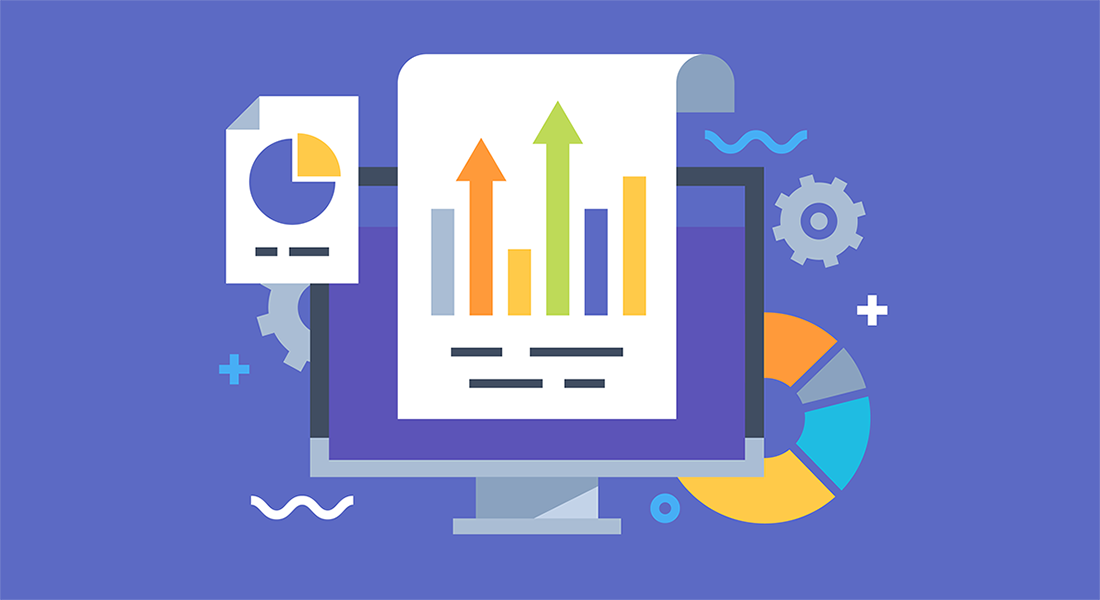
When businesses look at their own key performance indicators (KPIs), one of the primary measurements to gauge customer service is the customer’s satisfaction and revenue expansion (their willingness to purchase additional products or services). What, though, are the mechanisms to drive those metrics? And what drives customer satisfaction? When asking what customers want, the clear and obvious answer is a return on investment (ROI). They want to know, and expect service providers to show, exactly how the service provides value and drives or supports their business objectives as well. The most effective and efficient way to provide that is through report automation. Quick links: Challenges of showing value to clients on a regular basis 4 ways to quickly show your value to clients through report automation How building strong client relationships through reporting leads to increased sales Drive revenue and boost customer service rates with BrightGauge's client reporting capabilities Challenges of showing value to clients on a regular basis When clients are looking at their own metrics and determining what adds value to their business, particularly during the budgeting process, they’re hoping to see exactly how your service is beneficial. If it’s clear, and you’ve provided tangible, visible results, then the challenges of demonstrating your value are certainly surmountable. Your client is looking for consistency and reliability. No one wants to chase down a service provider for the data they need to justify the expense. No one wants to have to translate complex reports that are delivered differently every time. While delivering the same product or report in the same fashion at the same time is key, if it’s not the data the client is looking for, it can be a huge misstep. Not only would unnecessary data create more work for the client, and you, but it can also suggest a lack of transparency, both of which are damaging to the customer relationship. If your competitor is offering the same services, at the same price, failure to deliver on promises or an ability to show how your service is supporting your client’s goals will likely impact retention. It’s one of the reasons that robust client reporting tools are essential to you. 4 ways to quickly show your value to clients through report automation The truth is, if your service is running effectively and smoothly, chances are your client isn’t spending much time considering your value, at least not until there’s a problem or a question about the expense. Regardless of if clients are looking closely at their ROI of working with you, there are plenty of ways you can showcase the value you deliver when using reporting automation. 1. Your automated reporting provides a valuable touchpoint Simply put, this deliverable reminds your client that you’re there and working for them. It’s a great way to initiate interactions and conversations with a client in a way that builds your relationship and positions you for future sales. 2. You're offering your expertise Reports, and customization of those reports based on KPIs, allow you to demonstrate your knowledge. But this expertise is not just of the service you’re providing. You're also showcasing the strategies your client can use to leverage your service to build their business. 3. You're building trust and a positive rapport Trust is as good as the coin of the business kingdom. It’s not just about the touchpoint; it’s about your ability to respond consistently, agilely, and reliably to the client’s needs. Without being present, automated reporting makes you visible, and your ability to deliver what a client needs through a solid client reporting solution makes them feel heard. 4. You're demonstrating accountability Along with building trust, regular consistent reporting shows that your business is accountable to the client. In a competitive market, the winner is often the providers whose customer service includes addressing client needs. Regular automated reports show your client that they’re a priority and when they have questions or needs, you’re willing to answer. How building strong client relationships through reporting leads to increased sales As noted above, regular reporting provides a valuable interaction with your client. Not only does it address their immediate needs, but it also opens the door for discussions regarding what needs aren’t being met, where their opportunities for growth are, and, perhaps most importantly, what role your business can play in that growth. Consistency, reliability, responsiveness, and expertise all build trust. Trust builds relationships. Relationships drive sales. If your client is already impressed with the services you're providing and sees demonstrated value, when they look to grow, they want to grow with someone they trust. Client reporting tools that provide automated reports on the KPIs they care about put your service in the position to make that sale. Drive revenue and boost customer service rates with BrightGauge's client reporting capabilities! When looking at your own organization’s metrics, you’re likely looking at ways to drive revenue, retain customers, decrease acquisition costs, and boost profit. Providing the services your client’s need and reporting on the KPIs they care about help build the kind of relationships that lead to future sales and, even better, referrals. BrightGauge’s client reporting tools allow you to build customizable reports that get delivered right to your client. There’s no time spent pulling the data, organizing it, and forwarding it; our tools do it for you. Reports are on time and organized where they need to be, freeing up your time to build your business with no sacrifice of customer support. Satisfied customers are customers who stay with you, and report automation ensures you keep delivering the same quality to the necessary stakeholders when they want it.

There's no industry, across the globe, that's been unaffected by the coronavirus pandemic. With complete shutdowns and supply line obstacles, there have been a lot of challenges. One of the most notable changes has been companies being forced to shift to a fully remote workforce. However, technology has us uniquely positioned to enable a smoother transfer than many of us deemed possible. From IT infrastructure advancements to applications and software, many companies, with the help of service providers, are ready to meet the challenges of remote work head on. Quick links: Technology challenges caused by the shift to remote work How individual data dashboards can help your team overcome remote work challenges Create custom filters to monitor remote employee performance through BrightGauge's data dashboards Technology challenges caused by the shift to remote work Since March of 2020, a vast majority of organizations worldwide have shifted their workforces from a corporate office space to a remote setting, which often consists of working from home. With many business leaders and executives suggesting that remote work is likely here to stay, one of the primary challenges is ensuring that technology for remote workers is efficient. It should keep teams in communication and allow team leaders to monitor employee and team performance from a distance. One of the primary issues that many have already experienced is that simple technological needs of employees are not met. In fact, one study suggests that executives are already recognizing that employees need better hardware and equipment; items that were often provided in the office must now be shifted to the home office. Not only does hardware present an issue, but any industries that require monitoring of technology, teams, and individual performance through business data dashboards are running into very real challenges as well. For managers and leaders who supervise multiple teams or even multiple individuals across multiple clients, there is a lot of monitoring required. Typically, in-office workstations for those individuals included multiple screens and the ability to monitor each of those independently. However, having shifted to a home office, many do not have the equipment, nor the space to satisfy those needs. Even before COVID-19, technology issues were a problem in office, from connectivity to performance; these issues often result in productivity impacts that are avoidable. In fact, with workers more productive than ever in their new remote situations, more and more organizations are looking for ways to capitalize on these positive remote work trends and keep employee performance and efficiency levels high. How individual data dashboards can help your team overcome remote work challenges Whether you’re monitoring machines or employees, being able to monitor and measure work across segments, clients, and teams and analyze performance issues before they become client or team issues is significant. It’s one of the reasons that data dashboards are one of the most valuable assets during this workplace evolution. Not only do data dashboards help you monitor and visualize key performance indicators (KPIs) across departments or business units, but they assist in real-time remote management of all of these assets. Once you’ve set your team goals, your KPI dashboards help your team stay focused on those goals and allow you to monitor them remotely. Further, utilizing business data dashboards, you can set team and individual goals and communicate effectively with people as you monitor successes and areas of weakness. Again, real-time data and shared dashboards ensure you and your team members are aligned on performance, metrics, and goals. Create custom filters to monitor remote employee performance through BrightGauge's data dashboards Even before 2020 shifted the work landscape under our collective feet, BrightGauge’s technology was in place to help workers manage the challenges being thrust upon today’s workforce. What were once in-office tools designed to keep team leaders abreast of employee performance are now invaluable remote work tools for all organizations across a variety of industries. Data dashboards themselves are, as noted, helpful for visualizing and aligning teams, but BrightGauge’s dashboards allow custom filters that allow you to determine what data you want to see and how you want to see it. Not only does this help you monitor team performance, but those same filters allow you to see individual employee performance and develop strategies, goals, and plans that align with employee strengths and address performance shortfalls. If the past year has taught us anything, if the world of data teaches us anything, it's how quickly things can change. It's why one of the greatest tools of BrightGauge's dashboards is the ability not only to individualize and filter dashboards, but to also create a playlist. This enables you to choose which dashboards display, in rotation, on your screen. Set time increments anywhere from from 30 seconds to 5 minutes and you can conveniently monitor all your dashboards from one screen, as if watching a slideshow. 2020 has presented us all with challenges but it’s also shown us how to use the tools available to meet them and continue our successes moving forward. If you’d like to learn more about how BrightGauge’s dashboard can help you meet the challenges of remote work, sign up for our webinar today.

It’s traditional to set resolutions at the beginning of a new year. These are simply goals we’d like to see ourselves achieve over the next 12 months. Any life or business coach will tell you, setting goals without any mechanism in place to track them is a recipe for failure. It’s why the gyms clear out by March and savings accounts fail to grow. Not only do most folks struggle with setting specific goals, but they fail to establish a method for measuring them. Without metrics, there’s no way to celebrate success and keep you motivated and no way to realign and adapt when falling short. Quick Links How Can KPI Tracking Help Your Business Achieve its Goals? Key Performance Indicators Your Business Should be Tracking to Meet its 2021 Goals Set Your Business Up for Success in 2021 with BrightGauge! How can KPI tracking help your business achieve its goals? For many, goal setting is a struggle in itself. Arguably, one of the reasons it’s a struggle for individuals and businesses alike is because no one has identified the metrics associated with the goals they’ve set. Without understanding the best way to measure success, it’s hard to analyze the landscape; it’s difficult to figure out where to set your sights; it’s a struggle to determine what’s attainable and relevant. You have to understand where you’ve been, where you are, and where you’d like to head in order to set appropriate goals. The only real way to understand all of those elements is to determine what key performance indicators (KPIs) are the best measurements for your goal. These help you collect the right data, monitor it, and analyze it over time. The first real step is to determine the business objective, break it down into specific and time related goals, and then determine which KPIs will best help you measure your success on that path. Key performance indicators your business should be tracking to meet its 2021 goals The KPIs you choose to monitor will, of course, depend on the goals you set. That said, it’s important to identify and segment the key business areas where goal setting can help determine your path, grow your business, build your teams as units and as individuals, and increase customer satisfaction and loyalty. Some of these KPIs will obviously overlap as integral business systems interact with and depend on one another. For example, employee satisfaction will likely have a direct impact on customer satisfaction and retention. When analyzing the metrics over the year, it’s important to keep that in mind as you adapt strategies to meet your goals. Employee KPIs When we discuss employee KPIs, business minds naturally turn to employee productivity and performance. But before getting into those metrics, there’s one that’s more important as it is costly to your business in time, money, and productivity loss. Churn rate Perhaps one of the most important indicators is churn rate. While that rate is typically customer turnover, it can, equally, be applied to employee turnover. As noted, the two may be related so it’s a good idea to keep track of both. When factoring in the amount of time it takes to find a suitable candidate and get them trained and up to speed on business needs, your business has likely lost time, money, and work. If you’ve lost a lot of employees over the past year, it’s a good time to make some changes and track the success of those efforts. Revenue or profit per employee Depending on the structure of your workforce, both of these provide valuable information regarding just how much each employee is bringing in and ensures your company’s profitability. Your workforce should never be the reason you’re not making money. For businesses that rely on contractors or freelance workers, profit is a better indicator as it excludes expenses, something you likely have less of for those employees. Average task completion rate How long does it take your team to perform tasks they do often? Not only does this help you measure their efficiency and perhaps determine areas for improvement, but it is also incredibly helpful for project management by helping them determine how long tasks will take. Employee capacity By examining an employee’s weekly capacity and subtracting the hours they’ve logged, you can determine what an employee’s capacity is to better manage your team. Not only that, but by measuring this KPI, you can also see who on your team can handle more and who cannot. When employees are consistently overwhelmed and overburdened, satisfaction goes down. When satisfaction goes down, productivity is impacted as well. Keep your team running smoothly, efficiently, and happily by monitoring their capacity. Additional KPIs for this group might include sales quotas, production goals, and customer retention. Again, KPIs will largely be dependent on your organization’s business goals. Business growth KPIs For many organizations, growth is the goal, but what that growth looks like depends on where a business is in its own lifecycle, what goals are attainable in the market, and what strategies will be employed to hit those goals for the upcoming year. Still, there are a few very important metrics that may help an organization align those strategies. Cost of customer acquisition (COCA) How much does it cost your business to acquire new customers? How much is being invested in marketing efforts? This business KPI, to be a useful, must be compared with lifetime customer value to help your team determine if you’re over spending. If you realize this cost is too high, one strategic goal may be to focus efforts on your customer service team and support them in hopes that improved customer satisfaction and retention can increase referrals from existing customers. This word of mouth can actually drive the COCA down. Simply put, this is a good metric for any business to analyze to determine marketing strategies. Lifetime customer value (LCV) How much will a single customer spend at your business over their lifetime? Ideally, you can keep this number growing through more product or service offerings, but at a minimum, organizations should be tracking this to ensure that customers come back. If they’re not returning customers, why not? It may be time to look at customer service metrics. Revenue growth rate This is the best way to measure whether your business is growing or not. Are you bringing in more revenue now than across a previous similar time period? You’ll want to make sure you’re comparing month to month or quarter to quarter to ensure accuracy. If you’re seeing this number slip, it’s a good idea to investigate why and analyze it with other metrics. While there are certainly other KPIs here to consider, such as conversion rates, customer attrition, cart abandonment (for online sales), average order value, number of subscriptions or subscribed users, number of active users etc., these are all largely dependent upon the type of business and industry. Ideally, business KPIs that focus on revenue, profits, and balance against costs and expenditures are going to be the best indicators of your organization’s health. Customer success KPIs The health of your organization depends not just on your team, or your leadership, but it also depends on the happiness of your customers. So, keeping track of business metrics associated with your customer satisfaction is just as essential as any other data you collect and analyze. As with many of the other metrics, there’s crossover here. Lifetime customer value is something you’ll want to keep track of in terms of customer success as well, not just for your business growth. Churn rate This metric shows up for key segments of your business. Across the board, you should be keeping track of where you’re losing leadership, team members, and, of course customers. Not only does this business metric include customers who leave, but it also includes customers who decrease their service level. It’s typically an indicator of service quality or value. Customer satisfaction This one is simple to measure: Survey your customers. How satisfied are they overall? Surveying your customers is one of the best ways to track how your team is doing. This number will impact several others down the line. Net promoter score When you survey your customers (not if, but when), how likely are they to recommend your product or service to others? When we look at decreasing COCA, your current customers become a very strong asset. This score ensures you’re keeping track of how they’re marketing for you. Monthly recurring revenue (MRR) While churn reveals how many customers are leaving, MRR is a good indicator of the health of your existing customer base. Growth in this area is a financial indicator of customer satisfaction and success. Revenue expansion A direct result of customer satisfaction and a key component of LCV, this metric reveals how existing customers are purchasing additional products and services from your company. Are your customer service and sales teams working together to upsell these customers on other offerings? Further, if they’re spending more, you can be certain that customer service satisfaction and product or service values are high for your existing customers. Much like other areas, KPIs for your customers will depend largely on your industry or business, but keeping track of these metrics will help you determine how to best address customer service needs and explore areas for business growth and improvement. Leadership KPIs A good number of the KPIs used to measure a leader’s success will depend on the success of their team and some of the KPI examples mentioned above. How effectively your organization is meeting sales, service, support, production, and growth goals is largely an indicator of how successful your leadership team is in seeing that your team delivers on larger strategic goals. However, there are certainly some other metrics worth investigating. Employee engagement and satisfaction How effectively is the leader managing their team, keeping them invested in team and business goals, and ensuring churn rate stays low? How satisfied are the employees with their jobs and understanding where they fit within an organization, and how does that translate to their job performance? You can determine this by measuring engagement and satisfaction rates throughout your staff. Team retention and training dollars While two separate metrics, they can be closely related. If training spending is high, it may suggest issues with quality of hires or retention. As noted above, is a team leader retaining top talent? That said, you’ll want to balance this number with any promotions that may suggest a leader is effectively mentoring employees and ensuring business continuity and growth. Promotions may also impact training dollars spent as training may be better preparing team members for other roles within the organization. Of course, much of your leadership KPIs will be visible in other metrics, but perhaps it's most visible in company culture KPIs. How is your leadership team fostering a culture of growth, success, and engagement? Company culture KPIs Company culture KPIs are closely tied to your employee KPIs. Your organization is only as strong as your team, and your team’s satisfaction is reflected in their productivity, engagement, and happiness. Utilizing some of the top business KPIs above to get an overview of whether your company culture is indicative of growth and team investment, you’ll want to look at both employee KPIs and leadership KPIs. These metrics will provide valuable information. Another metric to measure your culture includes the following: Utilization rate This metric, not noted above, provides information about how your team is using its time. How productive are individual employees? Happy employees are productive employees. They're not feeling overwhelmed or underutilized, either of which can impact overall job satisfaction and performance. Ultimately, the more satisfied employees are, the more likely they are to buy in to company culture and objectives. Set your business up for success in 2021 with BrightGauge! For many organizations, yearly goal setting is reliant upon the data from these important business KPIs. Without this information, it’s hard to set goals that are specific, relevant, and attainable. These are, of course, the tools that make progress measurable, but they’re also how you adapt and ensure alignment across the organization throughout the year. It’s a lot to manage, no doubt. As you probably noted as well, it requires being able to customize and segment metrics across teams or departments as well as individual employees. Further, it requires the ability to compare different KPIs to one another to get a better understanding and complete picture of your business. BrightGauge’s customizable dashboards allow you to keep all of your KPIs in one place and visualize them as you set strategic goals for the future. No more switching applications or monitoring tools – all your data is accessible with robust reporting tools and visualizations of that data tailored to your needs. BrightGauge’s dashboard provides the ideal solution for your tracking so you can focus on growing.

2020 was a banner year for dashboards. As workers shifted from the office to home, having access to vital information, valuable data, and important metrics at their fingertips was more important than ever. Across multiple industries, many platforms, and varied job roles and responsibilities, dashboards were invaluable for keeping tabs on systems and KPIs. While good dashboard design is meant to keep things simple, they should improve efficiency, save time, and still provide all the data a user needs. For some users, particularly in the age of big data and with an intense focus on tracking metrics, that’s a lot of information. For that reason, knowing how to design a dashboard with the end-user in mind is key. The bottom line is a properly executed dashboard has to be both useful and usable. Quick Links 2020 Data Dashboards Roundup Top Data Dashboard Best Practices Effective Data Dashboard Examples Transform Your Use of Data Dashboards in 2021 with BrightGauge! 2020 data dashboards roundup In much the same way as radio stations, tv stations, fashion influencers, restaurants, and even individuals reflect on the year that has passed to make a plan to look forward, our blog is doing a bit of the same. Why do we all participate in this time honored tradition? Because reflection is good. Because analyzing what we’ve done right, where we’ve been successful, allows us to recreate those wins. There’s no reason why, as businesses, as managers, as strategists, we shouldn't do the same. And, if our dashboards would do it on their own, we’d let them. Instead, let’s take a look at what went right this year. Top data dashboard best practices As noted above, the goal of any dashboard is to be both useful and usable. Keeping that in mind there are a few best practices, some familiar, some new, to consider when designing dashboards for business use. 1. Consider the end-user- First and foremost, any dashboard should be designed with the user in mind. What information is relevant to these specific user or user group? What information are they monitoring regularly and what’s the best way to deliver that information? Should it focus on operations (what’s happening now)? Analytics (performance trends)? Or strategy (KPIs)? Always design with the end-user in mind. 2. Keep it high level- On first glance, your user should see the data they need. If they need to drill down and dig deeper to get more specific information, provide an easy way to do so, but avoid cluttering a dashboard with too many cards. 3. Consider data representation elements- Not all data needs a number. Some data, particularly as you move into performance analytics and KPIs, may be better represented by a chart or a graph or a meter. For example, when considering network performance, a meter that shows a slow down in red rather than a number which measures user traffic may be more useful. 4. User design and information architecture principles- When structuring the layout of your dashboard, remember design principles and consider the importance of information. If design principles say lead with the top left corner and move in a “Z” direction, the most important data/metric should go in the top left corner and lead from there. Similarly, the temptation exists to fit as much as possible on a single screen and to use bright colors, and a lot of them, to help differentiate data sets. However, this actually runs contrary to design principles. To make a dashboard most useful, keep it simple. 5. Create context- It’s great to have charts and graphs, but label them or consider allowing a user to drill down to comparison through a simple click. Some data isn’t nearly as useful if there’s no framework around. Consider again a user traffic metric. If a dashboard reports 54 current users, that information is data and might seem useful on the surface. However, if it’s noted that bottlenecks occur at 56 users and traffic is heavy, then the context of 54/56 becomes important. 6. Consider multiple layouts- Your main dashboard should have a different appearance than dashboards that drill down or represent different users or systems. You want your user to be able to, at a quick glance, determine which “view” they’re looking at. It doesn’t have to be complex, but simple layout changes will indicate where in the dashboard a user finds themself. Applying filters to your dashboard which you can toggle on and off can help you achieve the view you're going for. 7. Optimize for accessibility- If your workers are remote or there may be need to view dashboards on a mobile device, make sure you’ve designed with that layout in mind. This may have been a tough lesson learned in 2020, but moving forward in 2021 and beyond, remote workers will need those dashboards and desktops or laptops may not be their device of choice. 8. Measure performance- We likely spend a lot of time talking about metrics, KPIs, and data regarding our businesses, we should be doing the same when it comes to a dashboard. Is it functional? Is it working? How are the end-users actually using it? As with any tool we use, we should regularly be evaluating if it’s the right tool for the job. Dashboards are no different. Effective data dashboard examples Over the course of 2020, we highlighted a few standout dashboards to share with you. Clever Ducks, an MSP out of San Luis Obispo, California focuses on clients who want to strategically use IT to cut their costs. They built a client success overview dashboard that allows them to effectively manage their customer relationships. Blending visual and informational architecture design strategies, they achieved a clean and clear dashboard that not only simplified their CRM duties, but also improved the efficiency of client meetings. Check out their dashboard view here. If like many companies, you’re managing a remote workforce, then you likely understand the struggle of keeping track of where team members are on important objectives. At the start of the pandemic, in April, we shared our Managing to Green and Managing to Zero dashboards. As discussions of remote work continue, these are still incredibly valuable. Further, in BrightGauge, you can filter those dashboards for individual team members and share with them to ensure alignment on key objectives. Another remote work management dashboard, this time from Network Doctor based in the Northern U.S., demonstrates how a dashboard can manage a team members workload and time utilization as well as how that fits into a larger strategic picture. Not only are they managing team members and utilization, but it’s helping them handle trouble tickets in a way that fits into current team availabilities and needs. Check out their dashboard view here. While BrightGauge dashboards are great for team management, they’re also versatile enough to give a high level overview of essential KPIs and financial insights for a CEO. As demonstrated by Premier One, a dashboard like this keeps all important data in one place providing enough data for an assessment of what’s impacting a businesses revenue and what strategies will be best moving forward. Check out their dashboard view here. The final dashboard we shared with you in 2020, the Agreements Dashboard, is a great way to assess whether your Monthly Recurring Revenue (MRR) is hitting the mark. It’s a great tool for sharing a lot of key data points with executive team members regarding that MRRs as well as customer value. If your executive team and even CRO need a quick look at the customer landscape, this is a great option. Check out that dashboard view here. Transform your use of data dashboards in 2021 with BrightGauge! 2020 was full of challenges and, for some, being able to adapt your business to meet them head on may have been one of them. For many, it just meant finding the right tools, like BrightGauge dashboards, which allowed managers to keep remote teams working together and achieving team objectives. As you move into 2021, and as we adjust to this new work landscape that no doubt will continue to include remote work, stay on top of your business and team member needs with digital dashboards. To talk to someone about how we can help you inform, analyze, and strategize with BrightGauge’s customizable dashboards, get in touch today.