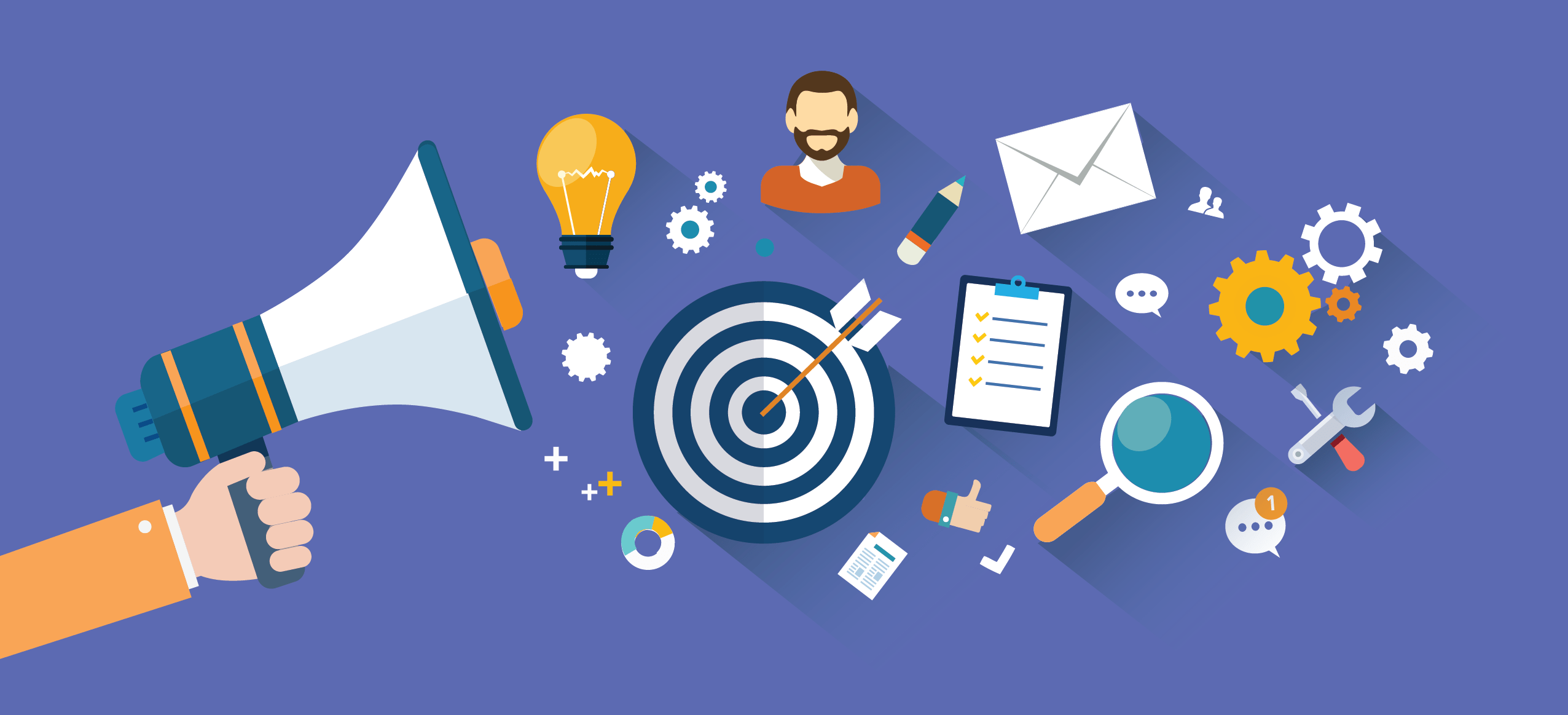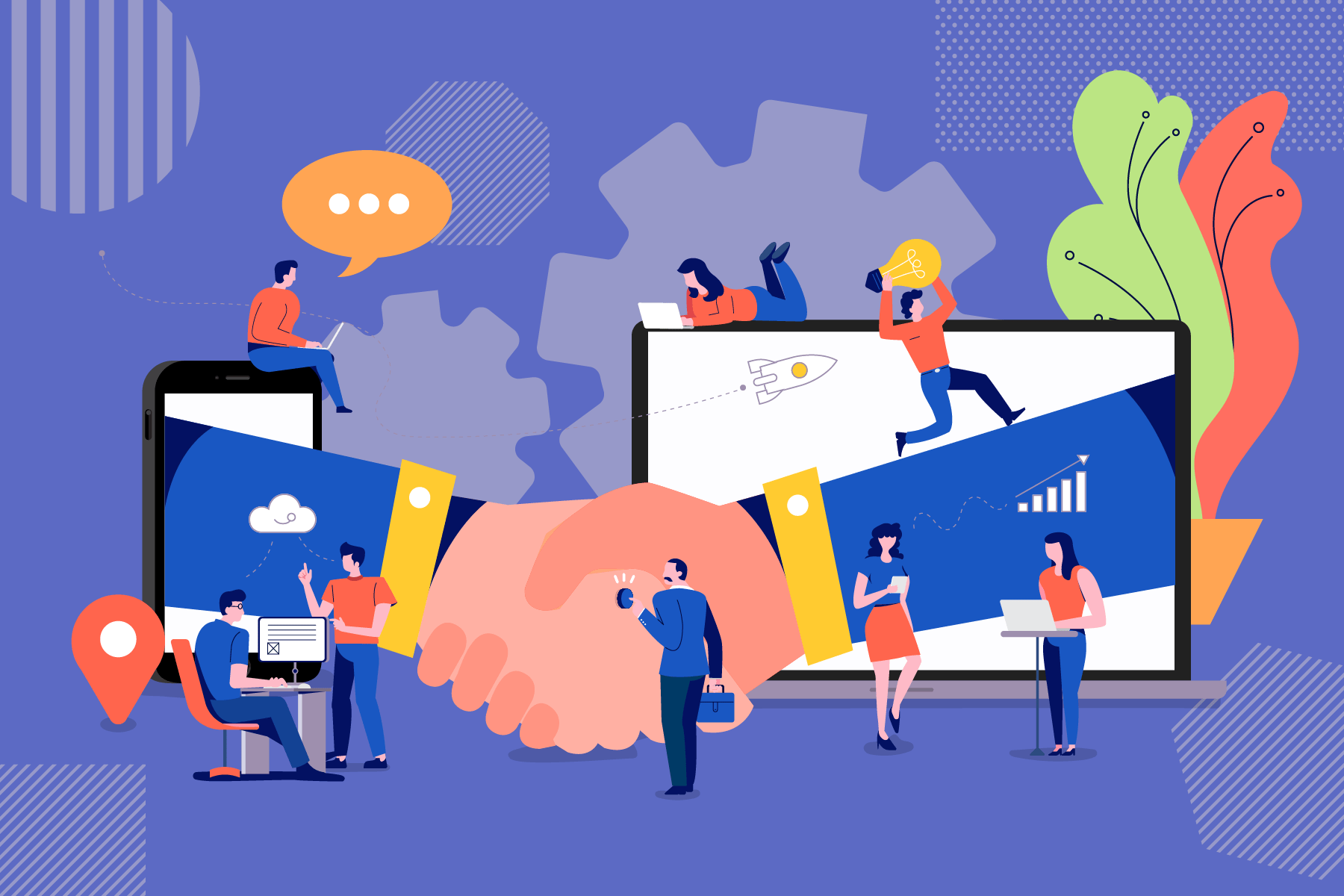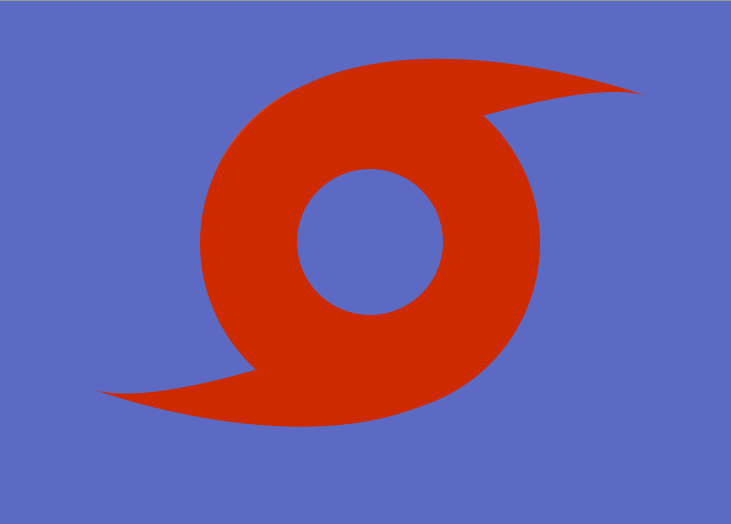Tracking key performance indicators (KPIs) has long been a standard business practice for monitoring and improving employee performance. However, KPI tracking can also be a tool for improving an ...
Tracking key performance indicators (KPIs) has long been a standard business practice for monitoring and improving employee performance. However, KPI tracking can also be a tool for improving an organization’s “company culture.” As noted by Builtin, “a winning corporate culture has been shown to improve levels of employee engagement, productivity and performance.” Specifically, Builtin states that companies with the best culture enjoy “72% higher employee engagement ratings” than companies with weaker cultures. So, how can KPI tracking be used to help improve your company culture and drive employee performance? Which company culture metrics should your business track? What are some of the best ways to use business KPIs to improve corporate culture? How KPI tracking can strengthen company culture There are a couple of ways to use KPI tracking to strengthen company culture. One method is setting business and employee KPIs that push employees to achieve excellence—creating a corporate culture that emphasizes personal achievement and results. Another method is to track cultural KPIs in the organization to measure the strength of the company’s culture. Using the data collected on these business culture KPIs, organizations can then make changes that help to reinforce their company culture. 9 company culture metrics to track So, which key performance metrics should an organization track to boost company culture? The specific employee and business KPIs tracked will vary depending on the organization’s industry, goals, and business model. Some KPI examples that can be used to either enhance corporate culture or track an organization’s existing culture include: Team-specific KPI examples When trying to create a culture of excellence, many businesses focus on team or role-specific KPIs, creating KPI dashboards that display the achievements of various team members to help encourage some healthy competition and drive results. Examples of employee KPIs that can help drive corporate culture include: Sales activity KPIs. Sales team members may be tracked on how many prospect calls they make, the number of emails they send, and other sales activity KPIs that measure how frequently they engage with leads. This helps to encourage active participation by sales team members. Service Level Agreement (SLA) metrics. Service team members may be assessed based on how well they’re matching the obligations set forth in the company’s SLAs. While it’s important to have strong SLAs to satisfy customers, they also need to be realistic based on the service team’s capabilities and resources. If the service team is struggling to keep up with an aggressive SLA, it may be necessary to adjust those goals or tweak the service team’s resources to keep them aggressive, but achievable. Monthly Recurring Revenue (MRR). How many customers are on recurring services that bill monthly? How well is the sales team pushing MRR services? How good of a job is the service team doing at keeping customers who are subscribed to MRR services? Having a strong MRR is a great measure of a company with an excellent corporate culture that drives both sales and service teams to succeed. Service tickets closed. How many customer service requests does the service team close each day, week, or month? This metric can serve as a decent indicator of how effective and efficient the service team is at helping clients/customers with their issues. Customer satisfaction. How happy are customers with the service they’re getting? Tracking customer satisfaction is important for gauging how well expectations are being met and whether employees are going above and beyond to provide satisfactory solutions. Company culture KPI examples Aside from tracking individual and team performance metrics, it’s also important to track whether the company’s culture is impacting employees in a positive or negative manner—and to make adjustments as needed. So, it may be important to track company culture metrics such as: Overall Employee Engagement. How engaged are employees at work? As noted by Gallup, in the U.S., the percentage of “engaged” employees, “those who are highly involved in, enthusiastic about and committed to their work and workplace,” is roughly 36% of all workers. Meanwhile, 13% of workers are “actively disengaged,” meaning they are miserable at work and may try to sabotage their employer’s efforts. The remaining 51% of workers lack strong feelings either way. A strong company culture helps encourage more employees to be engaged with their work and trying hard to meet or beat their goals, while preventing the creation of disengaged employees who harm the company’s efforts. Voluntary Employee Turnover. Not every employee who is thinking about quitting will report so if asked. They may not answer honestly in employee engagement surveys about how satisfied they are with their work (especially if they’re concerned about getting fired for a negative review). Looking at voluntary employee turnover statistics can help employers discover how effective their company culture is at retaining employees—and whether they need to make changes to prevent high employee attrition. Utilization Rate. How effectively do employees use their time at work? Employees who are satisfied with their work and the company’s culture are more likely to spend their time efficiently than those who are dissatisfied. Taking an employee’s hours worked on client tasks and dividing that by their total hours worked, it is possible to see how efficiently they were spending their time. So, a high utilization rate is often desirable—though it’s important to avoid burning out employees through overutilization. Employee Burnout Rate. A strong indicator of a negative corporate culture is the “burnout rate” of employees in the organization. According to Gallup, employees with high burnout “are 63% more likely to take a sick day, 13% less in their performance and 23% more likely to visit the emergency room.” Gallup’s article also noted that the rate of burnout among employees who work from home all the time has increased since the COVID-19 pandemic began, going from 18% on average to 29% on average. Best practices for improving your company culture through KPI tracking So, how can your organization use KPI tracking to improve company culture? Here are a few tips to get you started: 1. Use company culture metrics to identify critical issues and fix them This may be easier said than done, but actually tracking company culture KPIs and using them to identify critical issues impacting employee performance and engagement at work can be a crucial step in improving corporate culture. For example, if employee churn (and especially voluntary turnover) is high, investigate the causes of the churn to identify potential problems. This could be something like unsatisfactory work conditions, a lack of advancement opportunities, or even a toxic manager/employee driving away good workers. Finding and fixing the source of the issue is crucial for improving company culture. 2. Collect anonymous feedback from employees to fuel company culture KPIs Tracking metrics like employee satisfaction and engagement requires polling employees through workplace surveys and similar data collection tools to get feedback from them directly. However, employees need to know that their feedback will not be used against them during evaluations. Otherwise, they may sugar-coat their problems—which defeats the purpose of collecting feedback. Anonymous surveys can help ensure that employees feel more comfortable sharing both positive and negative experiences from their work environment. This, in turn, makes it easier to identify potential issues and fix them. 3. Create public KPI dashboards to encourage competition Creating KPI dashboards to display employee performance metrics and sharing them where everyone can see can be a great way to encourage some competitiveness amongst employees. With public data dashboards, employees can see how they’re performing compared to others in the company—which can help motivate them to outdo their peers. This helps to create a corporate culture where excellence is encouraged. Additionally, publicly recognizing top achievers and rewarding their efforts can provide further incentive for others to perform. 4. Have top performers coach their coworkers If there is an employee who is consistently outperforming their peers, then it can be helpful to have them share their strategies for success with their coworkers. This helps to encourage a corporate culture where employees share knowledge and work to support one another. Additionally, it helps spread top strategies for success throughout the organization. Using employee KPI data to identify these top performers can be a must for ensuring future success. Are you ready to transform your company culture with KPI tracking? Reach out to BrightGauge today to learn more about how you can leverage data dashboards and performance metrics to create a strong company culture!

Transparency in business is more than just a corporate buzzword, it’s a crucial tactic for earning client trust. Client reports help managed service providers (MSPs) build transparency with their customers by sharing vital data points on a regular basis—ensuring that the client is kept aware of important developments with whatever services the MSP is providing. Why does transparency matter in business? How can you create transparency with reporting automation? Why transparency in business is essential Transparency, or the ability to make clients feel as though you’re not hiding anything, is a critical trust-building tactic for any business. Without transparency, your business is a faceless entity—one that is readily replaceable. Giving customers insight into your processes and results helps to demonstrate the value of what you do. It can also help to explain any setbacks that may impact your service level agreements (SLAs) or results. This can be crucial for maintaining a positive relationship with clients even when things aren’t always going right. For example, ask yourself this: Have you ever had a problem with a service, but couldn’t get an answer out of your service provider about why there was a problem or how they planned to fix it? How frustrating was that experience for you? Now, what do you think your own clients feel if they can’t get a status update or an answer about an issue from you? Forbes notes that one of the benefits of transparency is that it can help improve profitability. According to their article, “polls through the years indicate at least two-thirds of consumers would spend more if it meant buying from a transparent company. A stunning 94 percent rank transparency as the greatest factor in brand loyalty.” In other words, clients are willing to spend more for the peace of mind of dealing with a transparent partner and are more likely to stay long-term when they feel they’re being given the whole picture. 5 ways to increase transparency through client reporting So, how can you use client reporting to create transparency in business settings? Here are a few tips to get you started: Focus on the metrics that are most important to the client. While giving the client a report that has every possible key performance indicator (KPI) on it can provide value, it can also be overwhelming. Consider which performance metrics actually matter to your client based on their goals and their role and create a list of the ones that make the most sense to report on. Creating a “data dashboard” view of the client’s most important metrics to go on the first page of the report can make it easier for them to find the info they want so they can avoid wasting time going through a massive pile of statistics with every report. Use Reporting Automation. Manually compiling client reports can be a major time sink—especially if you have to gather data from multiple sources and compile it into a digestible format. Client reporting software can help to automate this task. Using a client reporting solution that can draw data from multiple sources to automatically populate a report with the appropriate metrics can save hours of time on each report and increase transparency by ensuring that each report is consistent. Customize client reports for different stakeholders on the client side. Odds are that there are multiple decision-makers or VIPs in the client’s organization that may need to see the data in your client reports. However, not all of them may need to know the exact same things. Identifying the key stakeholders who need to see your reports, verifying the specific KPIs that matter to them, and creating custom reports that address their biggest concerns with a simple KPI dashboard view can all help to massively increase transparency with your customers. Additionally, it helps demonstrate the ROI for your services to multiple decision-makers (which can be important for when the client is internally reviewing whether to retain your services moving forward). Regularly communicate with the client outside of your reports. While client reporting is important for building transparency, these reports shouldn’t be your only communication channel with clients! It’s important to speak with clients outside of these reports to get updates about new initiatives they may be launching or changes in how they evaluate success in their organization. This can help keep you updated about important changes in the client’s organization that may mean needing to track different KPI dashboards in your client reports. Keep reports consistent (unless a major change is needed or requested). From one reporting cycle to the next, it’s important to keep the reports you send to the client as consistent as possible. Keeping your report format consistent from one report to the next helps make it easier to parse for your clients because they’ll know exactly where to look for the info they want. Short of a major change or a client request, it’s best to be as consistent as possible with client reporting formats (using reporting automation and other tools can help with this)! Boost transparency with BrightGauge’s client reporting tools Do you want to transform your client reporting process in a way that makes things faster, easier, and more consistent? If so, BrightGauge’s client reporting tools can help make you more transparent. With BrightGauge, you can easily create custom client reports using a drag-and-drop editing tool that gives you complete control over what data the report contains and where that information appears. Data for each report can be automatically pulled in to populate the KPI dashboard and individual data points throughout the report. BrightGauge’s reporting automation tools also allow you to schedule repeated automatic reports. Instead of having to set up each report and manually email it out to every client, you can set up a regular report once and let BrightGauge send an updated report each week, month, or quarter as needed to meet your reporting SLAs. This can be a huge time-saver for anyone who has to send a lot of client reports! Are you ready to transform your client reporting and build transparency? Reach out to BrightGauge today to get started!

Talent acquisition and management is a constant challenge for any organization. Of particular concern is keeping the employees you’ve spent so much time, money, and energy recruiting and training with your company. Employee churn, employee turnover, employee attrition—whatever you call it, losing an employee you’ve spent time and other resources on building up to be part of your organization can hurt your bottom line. What is employee churn rate? What is the cost of employee turnover? How can you prevent employees from leaving? What is employee churn rate? A company’s employee churn rate is a measure of how many employees leave the company in a given period of time. This metric is often expressed as a percentage. For example, if a company has 150 employees, and 15 of them leave in a month, the employee churn rate would be 10% for that month. One of the challenges of dealing with employee turnover is that it can be variable by industry and job role. Some jobs, like working in a call center, have numerous stress factors that contribute to employee churn. The hidden costs of employee churn What is the cost of employee churn? The answer varies depending on the employee in question and other factors. Studies cited by organizations like Peoplekeep “predict that every time a business replaces a salaried employee, it costs 6 to 9 months’ salary on average.” In other words, if an employee making $90k a year decides to quit, it could cost between $45k and $60k to replace them. While the “6 to 9 months’ salary” figure might seem a little high at first glance, there are numerous costs associated with replacing an employee. In fact, for some roles, the potential impact of the hidden costs of high employee churn could be even more dramatic. Aside from direct costs like marketing a job opening, onboarding the new employee, and providing training (and pay during said training), there are also hidden costs to consider, like: Lost productivity. Unfortunately, an employee’s departure doesn’t make all of the work they were responsible for go away. In many cases, the loss of an employee, especially one with hard-to-replace skills, means a significant loss of productivity. If an employee is the only person in the organization with a particular skill or knowledge set, then all of the work they were responsible for may grind to a halt until a suitable replacement is found. Even if there are other people with similar skills, taking on the workload of a missing employee on top of their own will still result in delays. This lost productivity can have a direct negative impact on your bottom line. Lost customers. For some employees and job roles (such as sales), losing the employee could mean losing access to their list of clients or the relationships that they had built up with customers. Even with a no-compete clause, there’s always the risk of customers leaving if their preferred team members leave the company. Additionally, a new hire might make mistakes that the old employee would not have—souring the customer experience and costing the company business. Negative workplace culture. One of the potential impacts of a high employee churn rate is that it could create a hostile workplace culture—one that can impact both productivity and worker health. As noted by Quartz, “Studies find that workers who fear being laid off are less safety-conscious, more likely to get injured, and less likely to report injuries.” Employees who have issues with job insecurity (from frequent layoffs, poorly-structured stacked ranking systems, and other issues) are also more likely to engage in reckless or questionable behaviors that cause problems for the organization. High churn rates can contribute to a hostile work environment that leaves employees feeling disengaged and makes people even more likely to quit. Where the direct costs of employee turnover, such as training, marketing open positions, and onboarding employees are relatively easy to calculate, the hidden costs can be more difficult to prove without really good analytics and data. For example, one way to estimate lost productivity would be to compare the new hire’s performance against key performance indicator (KPI) benchmarks set by their predecessor. This could provide a rough idea of the lost productivity caused by the loss of the original employee. A KPI tracking tool would be ideal for this. 6 ways to avoid the costs of employee churn So, how can you avoid the costs of high employee churn? Here are a few ideas: 1. Look for common issues that may cause employee churn. The most direct way to prevent the cost of high employee turnover is to prevent said turnover in the first place. A good starting point for this process is to try to identify common factors between each of the employees that left the company. For example, did the majority of them work in the same department or have the same direct report? Were they putting in a large amount of overtime? Were their KPI goals specific, measurable, achievable, relevant, and timely? If many ex-employees have something in common, then that thing could be the cause of the high turnover rate. By identifying such issues, you can take steps to resolve them and (hopefully) prevent future employee attrition. 2. Check out what other companies in your industry are doing. What are your competitors doing to keep their employees? Are they doing anything to retain their top talents? You can check what others in your industry are doing to keep their best people then use that information to one-up them—either by offering an improved version of the same benefits or by covering gaps that they don’t address. This can help motivate employees to stay with your company. 3. Weed out the “bad eggs” fast. It may sound counterintuitive, but being able to quickly fire a bad employee can be crucial for reducing overall employee churn. Why? As noted in an article feature on Inc.com, “if someone is not carrying their weight without consequence it sends a negative message to the other employees.” Bad employees can negatively impact your corporate culture and lead to more widespread disengagement. If an employee is actively malicious towards their coworkers, then they may make good employees leave. Plus, by eliminating bad fit workers quickly, you can minimize the disruption and resource waste they cause by leaving. 4. Offer opportunities for employees to change roles or advance. One way to keep employees (and attract high-quality talent) is to focus on providing career development opportunities. Basically, this means offering to help employees learn new job skills so they can be promoted or move laterally into a new role if they want to try something different. This can help to keep employees motivated and engaged with their work. Additionally, it can reduce churn by giving employees who would otherwise leave to discover new career opportunities a chance to try something new without having to change employers. 5. Revise your recruitment and onboarding processes. How does your organization currently handle attracting new employees and getting them up to speed? Are there issues in the onboarding or recruitment process that might be giving potential hires the wrong impression about the work? Are the people being attracted through your current recruitment efforts a good fit for your company’s culture? Reviewing your current recruitment and onboarding process to make sure that it helps set the right expectations of new hires (and attracts the right people) can be critical for reducing employee turnover in the long run. After all, if you hire someone and their expectation is to work 9 to 5 as a software developer, but is expected to work 8 to 6 and do copywriting, graphic design, and business process optimization, they may quit in frustration if they weren’t prepared for the actual expectations of the job. 6. Provide ample recognition for major accomplishments It can be frustrating for employees to work hard to accomplish things, only to not receive any recognition or rewards when their efforts go above and beyond what’s expected of them. Employees who routinely exceed their goals may stop trying so hard after weeks, months, or years of not getting recognition for their results. Being able to track what employees are doing and rewarding those who exceed expectations can be an effective way to increase engagement and retain top talents—and saying “thank you” to a hard-working employee doesn’t cost a thing! This is why providing recognition is a goal management best practice. Are you ready to reduce your employee churn rate with BrightGauge? What does BrightGauge have to do with reducing employee churn in your organization? Using goal setting and management tools like BrightGauge can play a key role in your employee recognition and retention efforts! By using a KPI dashboard and tracking tool, you can easily monitor which employees are going the extra mile to deliver results. This, in turn, makes it easy to provide recognition for people who are generating genuine results. Additionally, by tracking KPIs for everyone in a given job role and taking a close look at the results, you can more easily identify goals that need revision. For example, if 98% of all sales reps in your organization are failing to meet a goal like “close 25 deals worth $10k each in a week,” then you might need to revisit that goal and make it more realistic. On the other hand, if everyone is meeting that goal with room to spare, then you might need to make it more aggressive. By accurately documenting real performance and process metrics with BrightGauge, you can show employees where they need to improve in greater detail. This can help with your performance improvement plan (PIP) creation so you can improve productivity without having to onboard a new employee from scratch. Are you ready to step up your employee retention and performance management? Reach out to the BrightGauge team today!

Tracking key performance indicators (KPIs) is a long-proven tactic for improving employee productivity. Using tools such as data dashboards, companies have motivated their employees to achieve greater results with more consistency, which has helped them with enterprise growth. Why should your organization use KPI dashboards? Which business KPIs will help with your enterprise growth? Why growing enterprises should leverage KPI dashboards Growing enterprises often have numerous business objectives that they need to track—and not a lot of time to manually manage that data! KPI data dashboards help to simplify tracking and managing employee KPIs and business KPIs so leaders can check performance with a glance. Instead of having to dig through several separate reports to track all of an employee’s or business unit’s performance metrics, leaders can simply take a look at a data dashboard to get the most relevant and important information in seconds. This information is also easy to collect for reports to key stakeholders who may need it. With easy access to performance data, enterprises can identify trends (both positive and negative) and make changes to account for them. For example, if employees are struggling to meet a particular performance goal, it may be necessary to provide coaching to ensure employees have the skills they need to perform. What business KPIs should you track to boost enterprise growth? Many business owners, leaders, and stakeholders want to know which business KPIs they should track to improve their enterprise growth. The problem is that there is no true “one size fits all” solution when it comes to KPI tracking. Different enterprises will need to track different things to achieve the best growth results. It takes an understanding of your business’ objectives and industry to determine the best KPI dashboards to use in your organization. Additionally, the KPIs you track for one business unit might not be a good fit for others in your company. Here are a few KPI examples to consider when choosing performance metrics to track in your organization: Project KPIs These are KPIs specific to a particular project that is going on. Two important project KPIs to consider include: Billable project hours. A measure of how many hours are spent on a given project in a set time frame. Managed service providers (MSPs) may use this metric to determine if they’re over-billing for a project (potentially indicating that they under-scoped the project). Overbudget projects. How many projects are currently over-budget? This metric can help provide an assessment of how well the company is managing its budget for projects and create early indications of issues that may cause the balance book to go into the red. Customer service KPIs KPIs related to how customers are being serviced. Customer service KPIs can help MSPs and other organizations determine if they’re meeting their service level agreements (SLAs) or if they need to make changes. Some customer service KPI examples include: Time to resolution. How long it takes for a service ticket or customer call to be resolved. This is often used to measure employee performance. Tickets/Cases closed each day. How many client/customer calls or tickets are resolved in a day? Measuring this can help identify potential problems with resolving customer service cases in the enterprise that need resolution. Customer complaint rate. The number of customers who have reached out to make a complaint about a product or service received versus the total number of customers. High complaint rates may indicate a major issue with a given product or service (or how it’s marketed) that needs to be fixed. Financial KPIs Every enterprise needs to carefully track and manage its financial performance data. Having the right financial KPIs can help business leaders anticipate their expenses, avoid potential over- and under-budgeting for key initiatives, and set expectations. Some financial KPIs to track for enterprise growth include: Past due receivables amount. Also called “accounts receivable,” the past due amount is an important metric to track so you can know how much payment to expect from clients. Tracking which accounts are past due is also important for reconciling payments with your clients. Earnings before interest, taxes, depreciation, and amortization (EBITDA). This metric is useful for determining your organization’s financial health. Numerous companies have used this metric to determine employee bonuses for the year. Gross margin per client. A measure of your company’s total revenue minus its direct costs (licenses, software, etc.) and fully loaded labor cost, which is then divided by total revenue to generate the gross margin percentage. Here’s the formula: (Total revenue – direct costs – fully loaded labor costs) / total revenue = gross profit margin. Marketing KPIs Marketing is an important activity for making sure your enterprise’s brand gets in front of potential clients/customers. Marketing KPIs help enterprises establish the ROI of their marketing efforts, determine what is and isn’t working for their marketing, and identify issues that might be causing potential customers to leave the sales funnel. Some marketing KPI examples to track include: Cost per lead. A measure of how much money is spent on marketing to generate a single lead. Calculated by dividing total marketing spend by the number of leads generated. Customer lifetime value. A measure of how much a single customer is worth to your company over their lifetime. Useful for determining how much should be spent on marketing for each customer. Email deliverability. This is the number of emails sent successfully versus those that fail to be delivered or get sent to the spam folder. Failed deliveries can negatively impact your enterprise’s ability to send emails in the future, so this is an important metric for marketing leads to know. Drive enterprise growth with BrightGauge’s comprehensive KPI dashboards While the KPI example list shown above is far from comprehensive, it should provide a rough idea of how many different KPIs there are for companies to track. How can you track so many disparate business KPIs? BrightGauge’s KPI dashboards are one way to track numerous metrics at a glance! With BrightGauge, you can easily customize a data dashboard to present the most important metrics for your business unit or your company as a whole. Instead of digging through a dozen different data sources and apps, you can have BrightGauge collect everything you need to know into a single-pane view that is easy to parse. Are you ready to get the data you need to fuel your enterprise’s growth? Reach out to the BrightGauge team today!

This one's been a long time coming! We're excited to announce that we now offer NinjaRMM as an integration for our partners to connect with. NinjaRMM is a remote monitoring and management tool that was designed to provide IT professionals with all the support they need to manage their client's endpoints. When you integrate BrightGauge + NinjaRMM, you'll get a single-pane-of-glass view of the important RMM metrics that impact your day-to-day decisions. What do I get out of the box? We know how helpful it is to have access to your data as soon as possible, and you may not have time to build out custom gauges right off the bat. Instead, we’ll help you get started by providing pre-built gauges, dashboards, and reports with every datasource we offer. With NinjaRMM, you will get 25 gauges, one default dashboard, one report template when you open an account. Gauges With your 25 default gauges - or key performance indicators (KPIs) - you can easily keep an eye on metrics like most installed applications, active AV threats, devices with failed patches, drive disk space used, servers offline, and more KPIs relating to workstations, servers, and machines. Knowing the status of these KPIs helps you stay proactive and combat your client's issues before they become real problems. Dashboard The NinjaRMM default dashboard is all about machine monitoring and shows you your relevant machine KPIs on one screen. Just glancing at this dashboard can give you an accurate picture of your client's health and can quickly show you areas that may need addressing. Report Sending out consistent and regular client reports is our favorite way to build a relationship built on trust and transparency with our clients, which can ultimately lead to long-term business. We help you get started with one report template covering the important machine monitoring KPIs your client will care about. It's easy to customize this template as you wish (or leave it as is) and schedule it to automatically send out on a recurring basis. By doing so, you'll make sure your client is always in the loop! Again, our integration with NinjaRMM is now live and ready for you to connect with. Read our support documentation for information on connecting your account to NinjaRMM, or feel free to contact us with any questions you may have.

70+ Metrics for MSPs
Key metrics and accompanying formulas to help MSPs skyrocket growth and success!
Get your KPIs
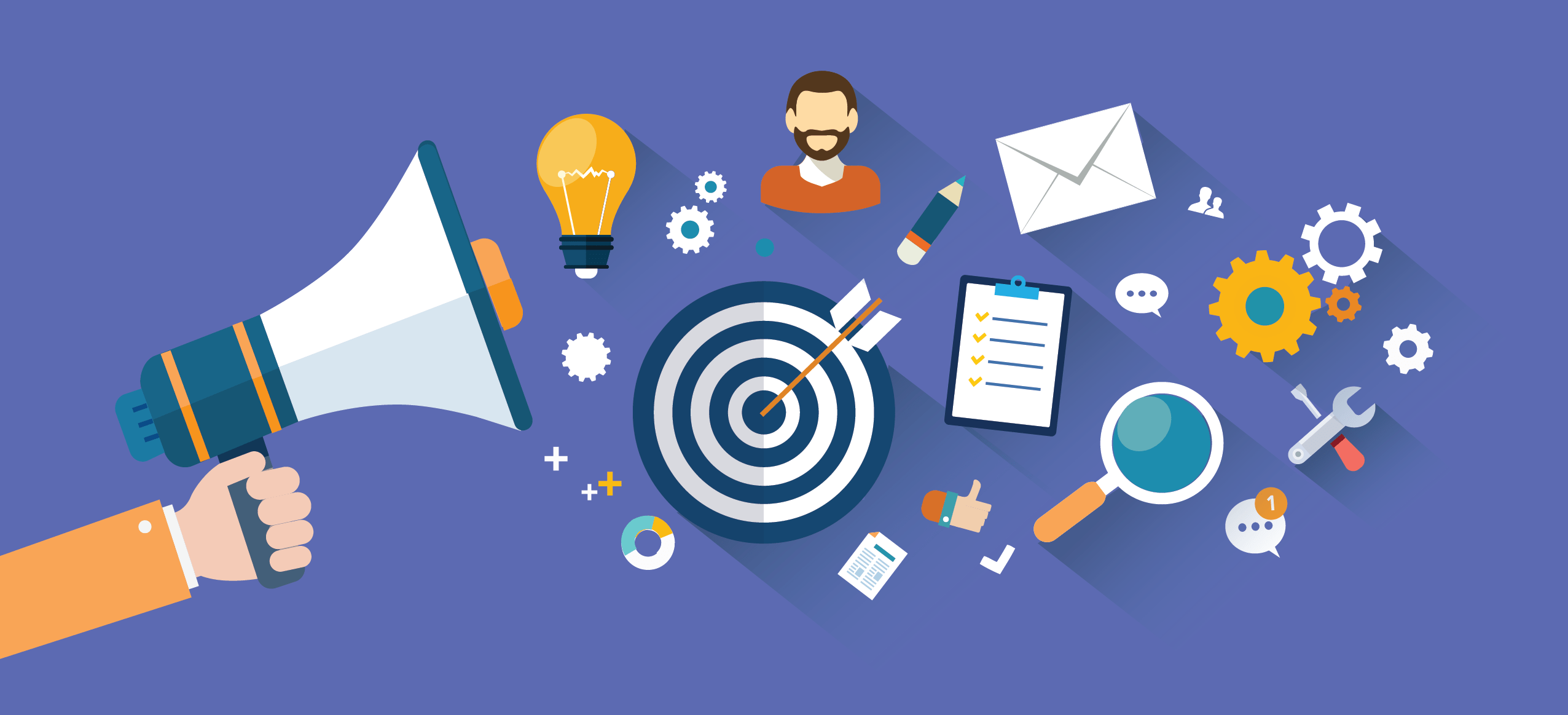
Many companies might see marketing as a “nice to have” item instead of a mission-critical part of their business. Marketing, especially traditional marketing methods like TV commercials and radio/print ads, tends to have a high cost and an ambiguous return on investment (ROI). For example, according to fitsmallbusiness.com, “a 30-second spot broadcast nationally averages around $115,000 in 2019… 30-second Super Bowl ads can go for upward of $5.25 million.” This doesn’t count the cost of actually writing and filming the commercial! Worse yet, the returns on these ads are diminishing because many people simply ignore or skip them. However, not all marketing has to be a big and expensive TV spot that most viewers will skip. Digital marketing has created a new dynamic for advertising a company’s goods and services. To measure the success of digital/online marketing efforts, it’s important for businesses to track their marketing key performance indicators (KPIs) and use that information to modify their marketing over time. What are key performance indicators? Key performance indicators are data points that are used to assess how well an entity is performing. They are expressed as some kind of value and measured against a goal for that KPI (which is usually based on past performance data). Tracking key performance indicators is a pretty common practice for all kinds of businesses. However, not every KPI is created equally for every job and role. There are many different kinds of key performance indicators that companies may want to track that may or may not be applicable to a particular team or department. For example, the KPIs used to track the efficiency of a manufacturing team (parts made per hour, rejection rate, machining equipment uptime, etc.) would not be applicable for a sales or marketing team. Why should a marketing team track their KPIs? What are some good marketing KPIs for a business to track? How can businesses track digital marketing KPIs? Why should marketing teams track KPIs? There are numerous reasons that businesses should be tracking their digital marketing KPIs. Here’s a short list: Because it helps establish marketing ROI. One of the bigger challenges of marketing efforts is determining their ROI. If the ROI for an activity is unknown, it’s difficult to determine whether that activity should be continued or cancelled. Tracking marketing performance metrics like total lead generation, cost per lead, and customer lifetime value can help marketing departments determine whether the ROI of their efforts is positive or negative. To determine what does and doesn’t work. Tracking the performance metrics of a particular marketing campaign is crucial for determining if it’s working. Digital marketing often makes it easy to track engagement with a marketing campaign by monitoring email open rates, clicks on call-to-action (CTA) buttons, and even webpage visits for any given campaign (assuming, of course, you have the right tools to collect that data in place). This can be useful for modifying future marketing efforts based on what did or didn’t work. To identify issues causing potential customers to leave. Is there any particular point in a marketing campaign where an abnormally large number of leads unsubscribe or stop engaging with the company? Identifying these critical failure points, and the reasons for the loss of customers/leads, is crucial for ensuring future marketing success. In short, knowing which marketing metrics to track and then monitoring them can help companies improve their marketing efforts. 11 marketing KPIs your team should be tracking So, what are some examples of marketing metrics that businesses should be tracking? Here are a few digital marketing KPI examples to keep in mind: 1. Customer lifetime value. How much is a customer worth to the company, on average, over their life with the company? This can help companies regulate their marketing spend. 2. Cost per lead. How much does the company spend on marketing efforts versus the number of leads generated? Generally determined by dividing the cost of marketing by the number of leads generated. 3. Total number of leads per day/month/quarter. How many leads does the company generate from digital marketing efforts over a given period of time? This can provide a general sense of how appealing the company’s marketing is. 4. Leads by source. How many leads are generated from email, online ads, social media, the company website, blog posts, etc.? Shows which channels are the most successful for generating leads. 5. Website traffic. How many unique IP addresses visit the company’s website each month? This can be sorted by traffic source for more detail (organic, direct, referrals, ads, emails, etc.). 6. SERP rankings. How highly does the company’s website pages rank on search engine results pages (SERPs)? This directly impacts how likely people browsing the web are to find the company’s website. 7. Featured snippets. How many “featured snippets” does the company website have in SERPs? Featured snippets provide viewers with answers to basic questions and are shown at the top of SERPs—even above the #1 ranked post for a search. 8. Number of backlinks. How many other websites are linking to the company’s website? Having more backlinks indicates a site with high-quality, authoritative content that Google and other search engines will rank highly. 9. Email opens. How many people open the emails the company sends out? Provides an indication of the quality of the company’s email list and the subject lines individual emails use. 10. Email deliverability. How many emails get sent successfully to a targeted recipient versus being sent to spam folders or simply failing to be delivered because of bad email addresses? Failed deliveries can negatively impact future email marketing, so any email list needs to be regularly scoured for bad/defunct email addresses. 11. Ad cost per click (CPC). How much does each successful click on an online ad cost the company? Cost per click can help establish the ROI of online ads while helping marketing departments stay on-budget. The examples of marketing metrics listed above are just a few of the KPIs that may be valuable for a marketing team. There are many more that a company might use depending on their marketing goals and the specific types of digital marketing they focus on. Easily monitor your marketing KPIs with BrightGauge How can your business easily monitor its digital marketing KPIs? There are a lot of tools that you can use to collect data, but how can you easily keep track of varying datasources like ConnectWise and others? BrightGauge is here to help! Our digital dashboards give BrightGauge’s customers easy access to multiple data feeds—allowing them to track their marketing KPIs in a single convenient place. Timed reports allow users to easily collect weekly, monthly, or quarterly marketing KPI data for easy reporting. Bring your marketing results to the attention of the board (or others) to showcase the ROI for your marketing efforts. We think that our dashboards and reports can be a real game-changer for marketing teams. They save time, increase accountability, improve transparency, and make marketing efforts more efficient by showing what is or isn’t working. Want to learn more about how you can track your marketing metrics and other important KPIs and improve your business? Reach out to the BrightGauge team today!
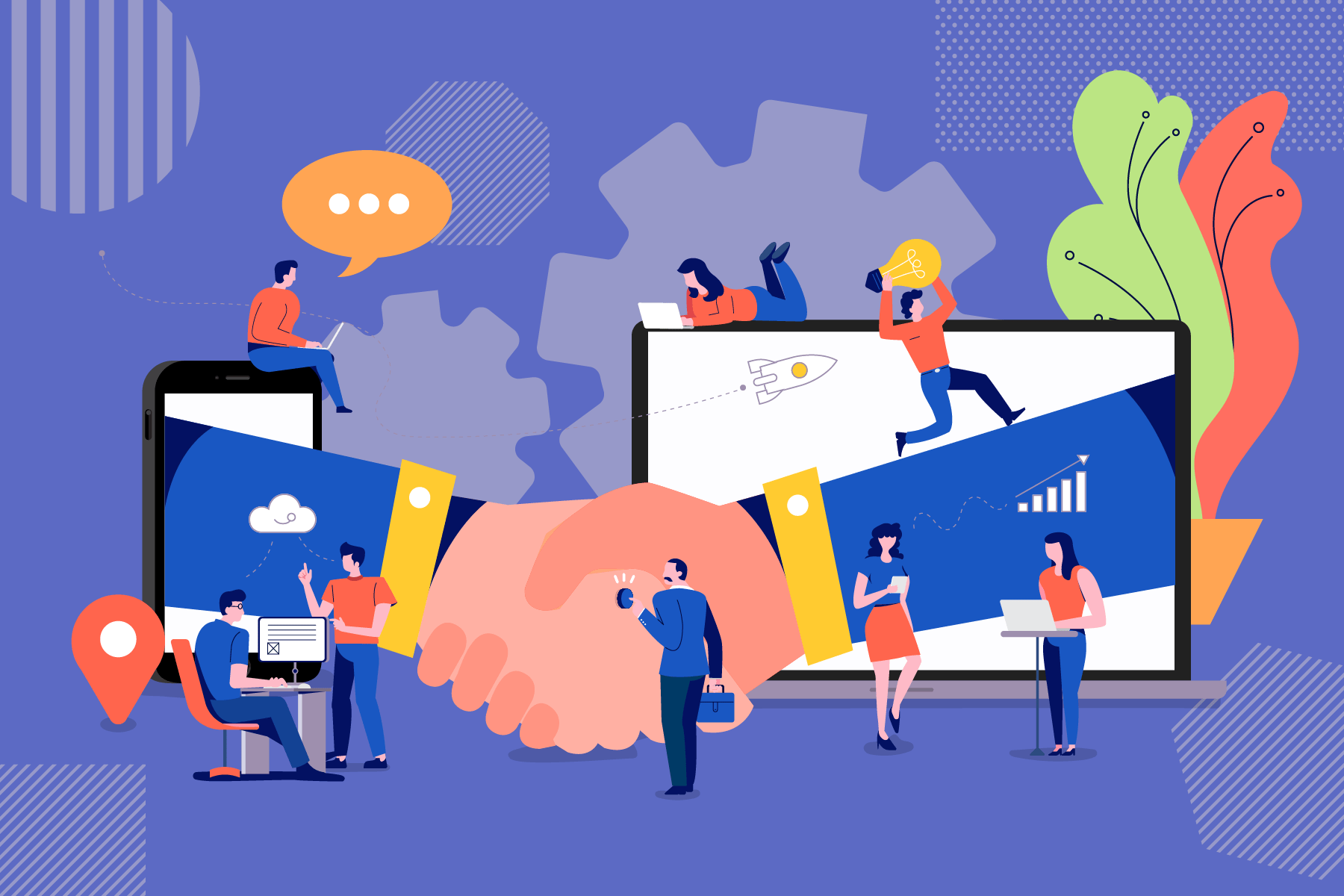
Earning the trust of clients can be incredibly difficult—especially in the modern business environment where customers of all industries have been conditioned to expect immediate results. Being able to answer the question “Why am I paying you?” is crucial for earning client trust—and client reporting software can help you provide answers that earn trust. Why is building trust with your clients so important? How can client reporting tools help you earn trust as a managed service provider (MSP)? Why building client trust is essential for business success One of the most important aspects of any business relationship is trust. If trust is lacking, it doesn’t matter how good a deal your services are or how important they are to the client—they will seek out an alternative as soon as humanly possible. Trust is also something that takes a long time to earn, but can be lost in the blink of an eye. As noted in an article by Forbes, “trust is the fabric that holds everything together” for modern businesses. Yet, in that same article, it was stated that “recent studies show that overall trust in government, media, business, and other organizations is at an all-time low.” In a business environment where trust is in short supply, being able to earn (and maintain) trust can be a key differentiator for your business. Why should I use client reporting to build trust? Client reporting is a critical tool for showing your clients that your services are providing real value to them. It accomplishes this by making your activities and results more transparent to your clients. Report automation and client reporting can help you create an itemized list or receipt of your work as an MSP. Instead of simply saying that you “did X, Y, and Z” tasks, you can show your clients the itemized report of activities completed and results generated. Building trust this way can help to reduce your client churn. Considering that, according to sources like invespcro.com, “It costs five times as much to attract a new customer, than to keep an existing one,” this can prove to be a critical strategy for keeping your business profitable. By building trust, you can keep clients longer, which helps keep profits stable while minimizing the pressure to spend money on acquisition. 5 tips for transparent client reporting So, how can you ensure that your client reporting is done the right way to build trust? What key performance indicators (KPIs), data dashboards, and reporting automation solutions should you use? Here are a few basic tips for transparent (and effective) client reporting: Pick KPIs that really matter for your client. It should go without saying that not all metrics matter equally to different clients. Some clients may need KPI dashboards and reports that focus on sales metrics, while others may need ones that focus on things like service uptime and user satisfaction. Talk to your clients to discover the KPIs that really matter to them so you can include them in your automated reports. Use reporting automation to consistently collect data. Automated reports can help to ensure that your reports are delivered on a consistent schedule and have the same types of KPIs in them from one report to the next. This consistency can help to build trust by showing customers that you aren’t changing report contents. Send reports to ALL the right people on the client’s side. In many B2B relationships, it’s common for just the main point of contact on either side to communicate frequently, while every other stakeholder is left out of the loop. However, if you want to build trust, it’s important to ensure that your reports reach all of the important stakeholders on the other team. This way, decision makers in the client company know the value of what you’re doing for them (making them less likely to cut funding for your services). Customizing reports depending on the recipient helps take this a step further. Send reports when it’s convenient for the client. Different clients will have their own preferences for when to receive reports. One client might prefer to get reports on Mondays to start their work week. Others might prefer Fridays so they can take a look at the report over the weekend. Some may prefer Tuesdays because of scheduling constraints. Sending a report when it’s convenient for the client’s schedule or preference is one of those small touches that can really help to build trust and respect. Make reports personal. When building an automated report template, take some time to customize the report to make it more personal—like something you crafted specifically for them instead of just a mass email send. Some small, easy-to-add touches could include a cover page, company logos (both yours and your client’s), text boxes explaining certain pieces of data, page breaks, and images. Build better client relationships with BrightGauge’s client reporting tools Need help automating client reports and collecting the data you need to populate said reports? BrightGauge’s data dashboard and report automation solutions might be exactly what you need! With our automated reporting tool, you can collect data from multiple sources automatically and generate periodic reports with custom fields to send to your clients. You can even make your reports personalized for different people within a client company to make your reports more valuable for each recipient! Are you ready to build transparency and trust with your clients? Reach out to the BrightGauge team today to get started, or download our whitepaper The End-All Guide to Client Reporting at the link below:

They go by many names: Performance reviews, employee reviews, quarterly reviews, 1:1 meetings, personal reviews, employee assessments—the list goes on and on. Whichever name your organization uses for them, odds are that performance reviews have long been a cornerstone of your employee performance management. However, employee review time can be a stressful experience for both employees and employers. Employees may be left wondering how their assessments work, while managers may have a difficult time providing objective and actionable feedback without it getting personal. Why are performance reviews so crucial for managing employees effectively and maximizing results? How can you improve the performance review process? Why are performance reviews valuable? When done right, employee performance reviews are a crucial tool for helping both employees and employers identify opportunities for improvement. For example, is there a particular performance metric that every employee is struggling to meet? That could be an indication of a systemic problem in the company or department. On the other hand, if one employee is consistently missing a performance goal that others are hitting, then they may just need some additional help or training to fix a specific issue that they’re having. In short, employee reviews are an invaluable tool for identifying opportunities for improvement. When done well, a performance review can give your employees the tools they need to better themselves—and provide some motivation to do so. However, when employee reviews are not done well, they can easily become a source of dread for employees. Poorly-handled quarterly reviews can feel unfair to employees and even lead to active disengagement amongst the workforce. 5 best practices for conducting more efficient and effective performance reviews To avoid the potential pitfalls of a poor performance review process, it’s important to follow a few best practices. Here are a few performance review tips to help you conduct better reviews with your own employees: 1. Apply a consistent performance review template for ALL employees in a department The perception of fairness is paramount for an effective performance review process. To help ensure fairness, it’s important to have a consistent performance review template and criteria for everyone in a given team or department—and to make sure everyone knows what they are! Creating a performance review template that applies the same criteria to every employee working the same role can help ensure that the process feels fair and consistent. However, it’s also important to make sure that the performance metrics you measure in that template are relevant to your employees and the work they do. 2. Try to highlight both achievements and areas for improvement Here’s a bit of advice from Forbes, “Don’t just list all the negatives and hope for improvement. It’s important to explain to the employee what they are doing right, as well as what facets they need to develop.” One common problem in the performance review process is that many reviewers focus primarily (or even solely) on what employees did wrong. While it is important to go over what each employee could do better, it’s just as important to celebrate their “wins” so they feel that their efforts are being recognized and rewarded. Recognizing major achievements and milestones is crucial for engaging employees and showing them what they need to keep doing—just as addressing flaws is important for improving performance. 3. When setting performance review goals, make sure they’re SMART Quarterly review criteria for employees need to be well-chosen. Asking employees to meet vague or irrelevant goals in the performance review can be extremely counterproductive—if the standards they’re being held to feel arbitrary or unfair, employees can quickly become disengaged with their work. In many cases, using a goal-setting framework like SMART can be incredibly beneficial. SMART is an acronym for: Specific. Goals should be clear and easy to understand while providing a clear course of action or a desirable result. Measurable. Goals should have an objective and easy-to-measure value to simplify tracking progress. Achievable. Goals should be aggressive, but achievable to keep employees motivated. Impossible goals can lead to employees giving up before they begin. Relevant. Goals should be related to an employee’s key role and responsibilities—it isn’t fair to hold software developers responsible for sales numbers or sales reps responsible for a product’s user experience. Time-Based. Goals should fall within a specific and realistic time frame that employees can work in. Ideally, the time allotted for a goal should be long enough to allow for progress towards the goal without being too short. For example, a sales team member might have a goal to close 20 deals per month or to make 40 sales calls in a day. The specific numbers here give the employee a specific goal to work towards in their sales activities, these goals can be easily measured, they are relatively simple to achieve, relevant to their primary job role (selling stuff), and have a set time frame to be achieved that isn’t so long that the goal becomes some distant concern. 4. Create a detailed performance improvement plan with specific steps It isn’t enough to tell a struggling employee to “just do better” when they fail to meet performance goals. If Bob from the service center knows he’s supposed to have an average time-to-resolution of five minutes for customer calls, but it takes him at least 10 for each call, he’s already aware that he needs to “do better.” It’s important to recognize the underlying issues that cause poor performance. For example, is Bob being tasked to address particularly complicated customer issues? Is he going above and beyond to provide a solution for customers that keeps them satisfied? Is the whole service department struggling to meet that five-minute goal (indicating that it needs to be revised)? Investigating the causes of poor performance may require more time and effort, but it will help produce better results and employee engagement. Giving employees a detailed performance improvement plan (PIP) or making necessary changes to company processes will do more to increase performance in the long term than simply telling people to do better without giving them a clear-cut way to do so. 5. Give employees a chance to provide their own feedback Performance reviews shouldn’t be a one-sided interaction. There may be issues that are keeping employees from realizing their full potential. However, without the ability to voice their concerns, employees may never bring these problems to your attention. If you don’t know about a systemic problem, then you can’t fix it! So, it’s important to provide employees with an opportunity to provide feedback about their work environment, challenges they face on the job, and more. It’s also important to enforce an expectation of honest and open communication because many employees may simply assume that their comments and concerns won’t really be addressed (or they may be punished somehow for sharing them), causing them to not provide feedback when given the chance. You can help encourage employees to provide feedback by actively showcasing examples of when feedback was used to make change within your organization, or to even provide completely anonymous feedback channels, like a suggestion box, and highlight the best suggestions from time to time without calling out any names (even if you have an inkling of who provided the feedback) or ridiculing the suggestion. If you act on these suggestions, it can go a long way towards building trust and engagement amongst your team! Transform your employee reviews with BrightGauge! So, how can you collect and organize the data you need to conduct efficient and effective performance reviews? Many business leaders choose to use specialized performance review software that helps them keep track of their employee performance metrics during their 1:1 meetings. One tool that many leaders use during their performance reviews is BrightGauge (specifically, the Dashboards feature). With BrightGauge’s reports and dashboards, managers can pull in data from their other performance management and monitoring tools such as ConnectWise, Autotask, QuickBooks, Customer Thermometer, and many others. All of this data can be put into a single convenient view that’s easy to reference during a performance review. Outside of performance reviews, the BrightGauge dashboard will update in real time so team leaders can actively monitor performance outside of their quarterly reviews and provide timely feedback—or recognize major achievements and milestones when they happen. Additionally, managers can make these dashboards visible to team members. This can help encourage some healthy competition between team members to see who can achieve the best scores for certain metrics. This keeps employees motivated to achieve goals and drives long-term results. Another useful feature of BrightGauge is our proprietary goals system. This tool makes it easy to set and track employee goals on an individual level—increasing accountability and helping employees know which areas they need to improve upon. This can be immensely useful for keeping employees on task and improving performance across the whole team. Are you ready to make your performance reviews more productive? Learn more about how BrightGauge can help you improve your employee performance review process today by scheduling a live one-on-one demo now!

We’re excited to welcome Max Cooper-Dowda to the team as a Customer Support Specialist! Join us in learning more about the newest member of our growing BrightGauge family. In the beginning Like many of us at BrightGauge, Max is a Floridian himself, having grown up in St. Petersburg, on the west coast of the state, where he stuck around and earned a degree from Eckerd College. Fun fact: Max has already been in the family, as he’s been a Tier 2 Support technician at ConnectWise for more than seven years now! As a tech for ConnectWise Manage specifically, Max has helped partners with setup questions and troubleshooting issues, and he was also tasked with writing documentation and conducting internal training. We’re thrilled that Max is bringing his knowledge and expertise to the BrightGauge team. Joining BrightGauge Max’s decision to join BrightGauge means our team can now offer even more support to our partners. For Max, he’s most excited about getting the opportunity to work in SQL and expand his knowledge of other programs and integrations outside of the PSA space. “I’m excited to join a small team and be able to share what I’ve learned over the past seven-plus years working on the ConnectWise support team,” says Max. Out of office Max is a self-proclaimed X-Men expert. If you have a free hour, he promises to tell you way more about the history of X-Men than any person should know! Outside of that, you can find Max playing video games (he collects and trades retro ones!), reading, playing board games, and watching bad movies. Max and his wife are also avid toy collectors, so make sure to ask him about the latest additions to his awesome collection!
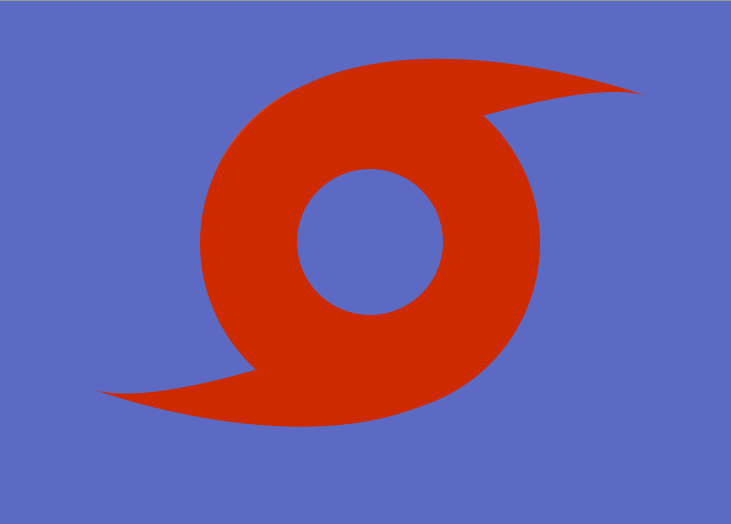
In 1992, I was just a kid enjoying my summer in Miami, when all of a sudden we were facing a Category 5 hurricane. I remember that time quite vividly, but there are a few key things that stick out about living through Hurricane Andrew: The beautiful weather on August 23rd, making it hard to believe that a hurricane was actually about to hit The winds whipping through the house after all the windows shattered (and the crazy sounds that brought with it) The 17 days after August 24th when we were without power (in Miami's notoriously hot and humid climate) In 1992, staying connected meant something different than it does today. I was just a little girl, so I have no idea how companies picked up the pieces after Andrew completely destroyed our city. Now, it’s almost impossible to imagine being without power for 17 days and the catastrophic implications that would have on any business’s profit margins. Today, 28 years since Hurricane Andrew hit Miami and with hurricane season in full swing, it’s a good time to think about how you will prepare for and recover from a disaster. With a little work, you can ready your business and support clients who operate in affected areas. Put your business continuity plan to action If you've got a business continuity plan, now is the time to make sure you're ready to roll it out. If you haven't developed yours just yet, there are still ways you can prepare your business and customers to weather the storm, but you should make it a priority to create your ongoing plan. Have a communications plan. Make sure all of your employees and clients have updated their contact information so you know how to reach them. And let everybody know how they can reach you throughout the event and in its aftermath. If you’ve got a main phone number where you’ll be pushing out recorded messages with updates, make sure all your contacts are aware of that number and how often messages will be updated. Create “if/then” scenarios. If/then scenarios help manage both employee and customer expectations around when services or work will resume normal operations. For example, if one day after a hurricane makes landfall road conditions are safe, then clients can expect on-site visits within a week or as needed. Communicate these scenarios to anyone who is affected. Consider extending support hours. As long as it's safe to do so and you are capable of doing so, consider offering extra support before, during, and after a crisis. Your clients may have more concerns and questions than usual and could benefit from reaching you outside of normal hours. Not to mention, this is a powerful way to build up trust and loyalty amongst your clients. Protect your data You've been hearing about the cloud for so much time now, but natural disasters make a very powerful case for making the switch. There's no real reason to have your important data centers on-premise, as it is expensive and risky. And if you have clients who are in natural-disaster-prone regions, they really could benefit from cloud hosting. As a hurricane approaches, business owners and clients will be really worried about servers, devices, and data whether the office environment is remote or a hybrid. Every place of employment should have a standard process for how to secure devices when a storm is approaching. Living in Miami, this is a natural procedure in every place I've worked. If a storm is coming, we know what to do. Make sure your employees know what they have to do (either at home or in the office) and offer advice to your clients for doing the same. Finally, when it comes to backup and disaster recovery, take every opportunity you can as an MSP to shed light on how a BDR tool, like ConnectWise Recover, can be a game-changer in the event of a hurricane or other natural disaster. Without living through any major event, it may be hard for your clients to imagine why they would need to invest in a BDR tool. But, hit them with the truth. Remember, after Andrew we were without power for 17 days. If that happened to your client, everything they’ve worked so hard for could be lost. But a BDR can paint a vastly more optimistic picture as far as restoration efforts are concerned. Hurricanes are scary and nerve wracking, but they certainly don’t have to wipe out your business. A little preparation and the right tech stack can go a long way.

Knowing where your company stands financially can give you a whole lot of insight into your business. It’ll tell you whether you’re profitable, whether you can hire additional resources, if you’re growing or not, which areas of your business you need to invest in, how much debt you are in, and so on. Obviously, this is incredibly important and useful data to know, and it’s not just about having the right numbers, but also interpreting those numbers in the right way. Every department in an organization is going to have a set of unique metrics that relate to their goals and efforts. We’ve recommended top key performance indicators (KPIs) for your Project Team, Service Team, and Sales Team. When it comes to your Finance Team KPIs, we believe there are four you should be keeping track of. Top Finance Team KPIs It’s true that our list of metrics to track is not a complete list. You’re going to want to have a holistic view of your finances, which may include several additional metrics other than the ones listed below. However, we think these four should never be left out. Cash in Bank This number quite simply tells you how much cash flow you have on hand. It’s important to know that because if you ever find yourself in an unexpected situation, you’ll know how to handle it without getting into deep financial trouble. Past Due Receivables Amount Accounts Receivable is an important one because it tells you how much payment you’re expecting to receive from clients within the next 30 days (or other given time period). Being aware of which accounts are past due will help you reconcile with your clients and ensure that you’re getting the payment you’re due for. Client Efficiency Index (CEI) The CEI is actually a metric that we created internally to give our teams an idea of overall company performance as it relates to each customer base. You can set an internal benchmark for your CEI (ours is 60%) and it will give you an idea of which customer accounts need to be addressed versus which are in your normal threshold. To calculate CEI, you’ll need to gather your total revenue by client, all direct costs (like licenses, software costs, etc), and your fully loaded labor cost per account. The formula for each client account is broken into two parts: (Total Revenue - Direct Costs - Fully Loaded Labor Cost) / Total Revenue = Gross Margin Per Client Gross Margin Per Client + 40% = CEI (adding 40 percentage points normalizes the metric to 100%) EBITDA You likely know this one, but this metric gives you a clear idea of your organization’s profitability and financial health. EBITDA stands for Earnings Before Interest, Taxes, Depreciation, and Amortization. Lots of companies use this metric to determine employee bonuses and raises for the year, so keep an eye on it. An easy way to view your metrics Wouldn’t it be great if you could have visibility into your financial picture at any given time instead of waiting for your accounting team to send you a report once a month? BrightGauge makes it really easy to do just that. Our software integrates with many popular tools on the market, like Quickbooks and Xero, and it pulls important data from those tools and puts it on a dashboard for everybody to see. Your dashboards are comprised of various gauges, so you have the freedom to create one dashboard that shows your cash flow, CEI, EBITDA, and any other metrics you care about. BrightGauge dashboards sync often, so you’ll be looking at real-time data anytime you glance at your screen. We like to recommend that you display your dashboards on flat TV screens around your office so that all employees have visibility into your key KPIs at all times. Other BrightGauge features include the ability to send custom, interactive reports to your clients or your internal teams as a way to build trust and transparency, and the functionality to set and track individual employee goals, which sets a precedent for accountability and motivation. If you’re ready to see how BrightGauge can help you run a better and more efficient business, schedule a live one-on-one demo today.