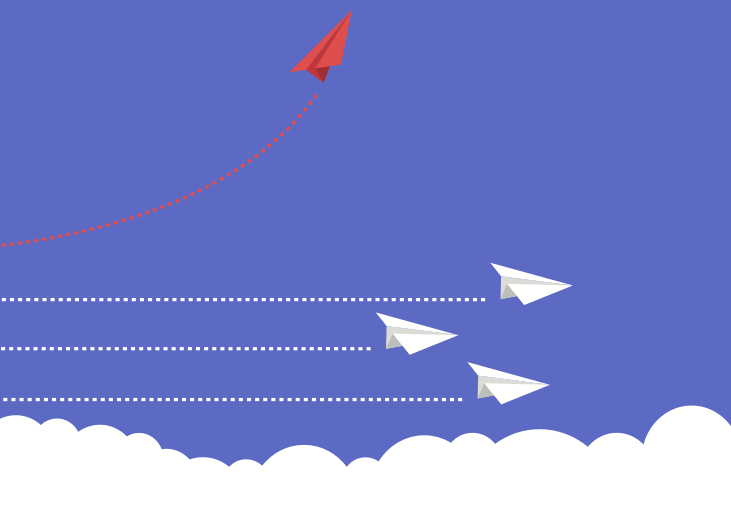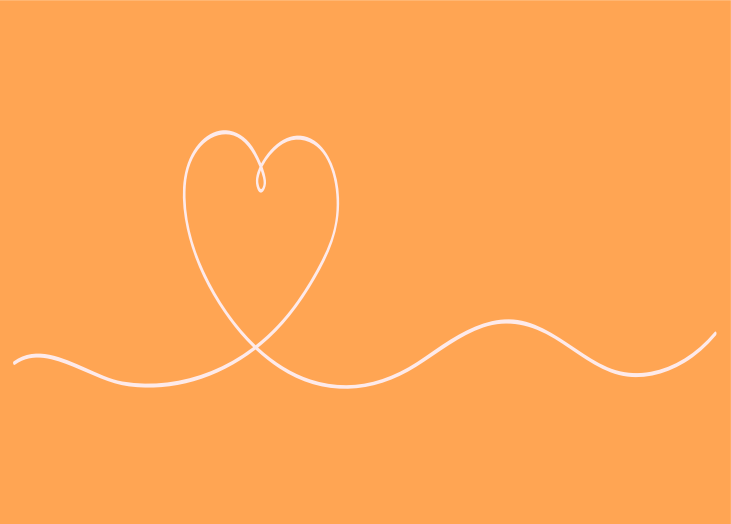We’re excited to welcome Ashley Nicely to the team as a Partner Success Specialist! Join us in learning more about the newest member of our growing BrightGauge family. In the beginning Ashley comes ...
We’re excited to welcome Ashley Nicely to the team as a Partner Success Specialist! Join us in learning more about the newest member of our growing BrightGauge family. In the beginning Ashley comes to us from right here in South Florida, where she was born and raised. Specifically, she grew up in the Miami Lakes/Hialeah area. Ashley attended Florida International University, where she earned her bachelor’s degree in Psychology, with a minor in Education. She’s always taken an interest in understanding human behavior and mental processes and in creating content that engages the mind. During her statistics classes in college, Ashley gained an appreciation for data analytics and insights. This appreciation was further fueled by her many different client-facing roles, starting off in the service industry. Having to communicate with all walks of life and working in a fast-paced environment was a perfect fit for Ashley and she credits her experience in the service industry with her strong work ethic and attention to detail. She took her love of communication to a technology startup, Vs Media LLC, where she was an account manager tasked with helping clients create richer customer experiences, drive social discovery and networking online. Her work was largely driven by KPIs and using data to understand how to help people, which cemented her desire to focus her career on customer success. Joining BrightGauge Ashley’s passion for customer success is what brought her to BrightGauge, along with her appreciation for our commitment to making customer success a company-wide priority. What sold her on the opportunity was the BrightGauge culture. She says that during the interview process, it just felt like home. Everyone was warm and welcoming and really drove home the importance of accountability, transparency, and teamwork, which perfectly aligns with her core values. Ashley is really excited about living and breathing the BrightGauge product and helping our partners get the most out of their data. Out of office Ashley spends her free time with her beautiful family, including her husband, two young sons, and a Shih Tzu named Agatha. They are all lovers of outdoor adventures, so they visit city and state parks as much as possible. Local favorites are Bill Baggs Cape Florida State Park and The Everglades National Park. Ashley’s husband is an avid bird watcher, so whenever they plan vacations, it’s always first about the birds he can see and second about the foods Ashley can eat. At the end of a long day, Ashley loves nothing more than curling up with a hot cup of chamomile tea and a novel, so if you’re chatting with her, make sure to mention your latest read!

For many businesses, great customer service is the key to future success and customer retention. Being able to effectively manage customers and resolve issues helps to improve customer satisfaction (CSAT) so they’re more likely to return for repeat business or be receptive to upsell opportunities. But, how can you measure the quality and effectiveness of customer service in your company? Key performance indicators (KPIs) are the most common tool for measuring employee performance. However, to get the most out of tracking customer service metrics, it’s important to use the right KPIs—ones that are measurable and specific. It should be noted that some businesses may track different customer service metrics than others or apply different terms for specific KPIs. For example, a customer support call center may track “tickets” while a high-end services provider might refer to them as “cases.” Both of these customer service metrics involve unique interactions with customers, but have tweaked names to match a specific industry. To help you track your company’s own efforts, here’s a list of some of the best measurable KPIs for customer service that you should monitor: Measurable KPIs for customer service. Tickets Opened Each Day. How many tickets/cases/customer interactions does an employee, team, or the company as a whole process each day? This is an important customer service metric to track for monitoring the workloads being handled. Individual-level “Tickets Opened” metrics allow for comparisons of productivity, while team or business-level tracking helps establish overall workload. Tickets Closed Each Day. Simply opening a ticket doesn’t mean that the issues behind it are going to be resolved. Until a ticket closes, that customer/client is left waiting. If the number of closed tickets is far below the number opened, it can be indicative of a problem (such as insufficient labor to keep up with workloads, or employees not having the right tools and training to close tickets properly). Time to Resolution. On average, how long does it take for a ticket to close? Time to resolution is an important KPI for measuring employee performance. If one employee’s time to resolution is particularly long compared to others working on similar issues, it may indicate an opportunity for improvement. First Contact Resolution Rate. What percentage of ticket resolutions occur during the first contact with the customer/client? While it may not be possible to resolve every issue in a single interaction, tracking first contact resolution rate helps highlight the overall complexity of issues faced by the customer service team. This makes it a useful measurable KPI for customer service to track. Handle Time. How much time does an employee spend on each ticket? Note that this customer service metric, while closely related to resolution time, is distinct because it is a measure of actual time spent working on the ticket—which may not be the time the customer spends waiting for a resolution. Time to Response. Once a customer opens a ticket or dials the support number, how long do they have to wait for a response? Time to response is a critical customer support metric that has a direct impact on CSAT and retention. It may also be a factor in satisfying service level agreements (SLAs) for some companies. Service Activity Metrics. Companies can track individual activities made by employees (such as number of phone calls made, emails written, etc.) in the course of responding to and handling tickets. These metrics should be filtered by specific activity type to help correlate specific activities with service ticket outcomes. For example, do employees who make more calls have a higher or lower CSAT score than others? This can be useful when planning new hire employee training so it focuses on those activities that generate the best ROI. Churn Rate. One of the most important measurable KPIs for customer service is the company’s overall churn rate—or the number of customers that stop doing business with the company over a given period of time. High churn rates not only indicate a problem with the quality of customer service provided, but it can eventually cause a business to fail if too many customers leave before they can be replaced with new ones. A success team can help with keeping this KPI on track. CSAT Scores. Customer satisfaction is one of the most obvious KPIs for customer service that a business should track—but one where it is often hard to collect reliable data. Surveys are a common method of getting this data, but the results often skew overly positive or negative because only those customers who had a particularly impactful experience (one way or the other) have a strong motivation to fill out a satisfaction survey. However, even with this issue, CSAT is an important customer service metric to track. Customer Complaint Rates. How many customers reach out to complain about the service they’ve received? This is a measurable KPI for customer service that helps to highlight issues in the service team. If there are a high number of customer complaints during a specific period, it can help to review any changes made during that time frame to isolate a cause. It can also help to review specific complaints to see what they’re about. Things to keep in mind when tracking KPIs for customer service Many of the customer service metrics listed above can be measured at different levels. For example, you could track time to resolution on an individual level, a team level, or a company-wide level. Tracking KPIs for customer service at all levels can provide value in various ways. Tracking time to resolution on a team or company level provides an average to compare individual performance against. This, in turn, makes it easier to identify when someone could improve their performance or is being especially efficient. In the former case, the employee could be put through some additional training to help them. In the latter case, you could study what that employee does differently and apply that to the rest of your processes. Another thing to keep in mind is that none of these KPIs for customer service should be considered by themselves. They need to be considered as small puzzle pieces that form a bigger picture. For example, say one employee has an especially fast time to resolution. That sounds good, right? However, what are the churn rate and customer complaint rate for the employee’s clients? How often do those customers come back with another ticket to fix right after? Getting the job done fast is not necessarily synonymous with getting the job done right. On the other hand, say an employee has a relatively long time to resolution and handle time—something around 25% longer than others handling similar tickets. Based on these customer service metrics alone, it would be easy to assume the employee’s performance is subpar. However, what if the other measurable KPIs for customer service provided by this employee are all extremely positive compared to the average for the business—such as having 50% less churn among clients they handle or having 50% higher CSAT scores? In this case, it might demonstrate that other customer service team members might need to start spending more time on each ticket to provide superior service. Additionally, if they have more service activities logged to correlate to the longer time to resolution, it can help to demonstrate how much more that employee is doing to provide top-notch customer service. These are just a few of the best measurable KPIs for customer service that businesses can track. Do you need help creating a simple and effective dashboard for measuring key performance indicators amongst your team? Reach out to BrightGauge today for assistance! *This post was originally published in May 2019
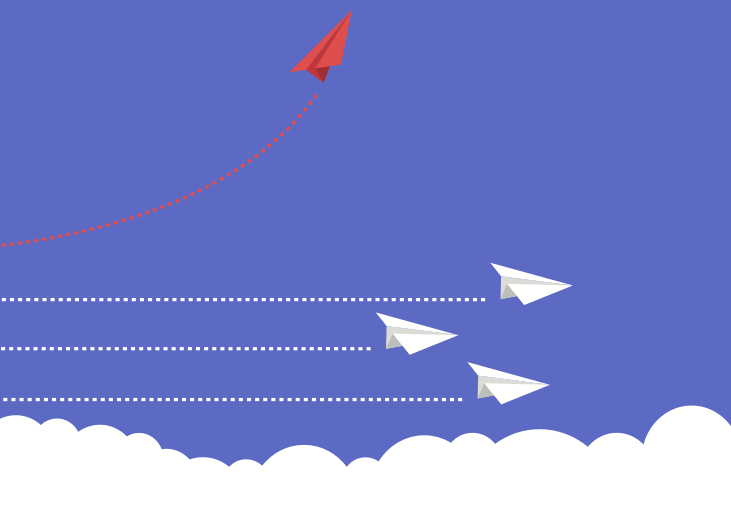
Although states are reopening and people may be returning to their offices, we’re still very much at the beginning of the COVID-19 pandemic and its resulting recession. MSP owners and CEOs may be wondering what to focus on as they work to keep their businesses thriving. Here are my recommendations for 9 areas CEOs and owners should prioritize right now: 1. Protect Stakeholder Value - This is something that needs to come from the top, as it doesn’t make sense for anyone else in an organization to prioritize this. Even though you’re likely focused on keeping your business afloat, you should also think about how to make it thrive in the future. How to accomplish this: Maintain and create business value. 2. Define Business Legacy - What are your benchmarks for success? Does everyone in your company know what your version of success looks like? Now is the time to make sure everyone in the company understands their role and how they contribute to where the company is headed. How to accomplish this: Start from the top with a vision and a high-level strategy and let it trickle down to every member of the team. 3. Manage the Balance Sheet - We are all aware of the importance of cash flow, especially now. Maximizing cash flow - whether through banking relationships, government programs, or cutting costs - must remain a current focus. How to accomplish this: Keep your company adaptable and solvent in today’s environment, but ready to thrive tomorrow (theoretically speaking). 4. Define the Culture - It can be challenging to do so, but setting an example works best when it comes from the top. An owner/CEO should guide the culture of an organization, driven by a mission, vision, and core values. How to accomplish this: Make sure core values and culture are clearly communicated to team members, especially during this time of remote work. 5. Grow through M&A - At some point, owners and CEOs consider mergers and acquisitions as a way to meet a business legacy objective. Keep an eye out for these opportunities. How to accomplish this: Be actively involved in the M&A market to pinpoint and pursue any opportunities that would make sense to your company. 6. Develop Your Leaders - Meet with your team members, get to know them, and identify opportunities to help them develop. As a leader, one of the most important things you can do is invest in your team members’ personal and professional growth. How to accomplish this: Hold regular individual and team meetings focused on skill development and growth; CEOs and owners should also make sure they’re developing their own leadership skills. 7. Acquire and Retain Key Talent - The success of your organization depends largely on the talent you have on hand. Focus on building a leadership team you have confidence in, as they will ultimately be drivers of company success or failure. How to accomplish this: Clearly define your talent needs and be proactive about filling in gaps while retaining the A players on your team. 8. Manage Critical Relationships - When owners or CEOs are directly involved in a relationship (whether business like finance or legal or vendor/supplier relationships), these relationships must be well-managed and protected. Now more than ever, as we face a complex set of challenges, these relationships are vital. How to accomplish this: Foster better and more frequent communication and interaction with key relationships at this moment. 9. Drive Innovation - Your biggest competitor is likely not another company in your industry. Instead, it’s resistance to change and maintaining status quo. To flourish and thrive in our new world, change is a must. How to accomplish this: Be open to new ideas, encourage free thinking, move outside of the box, and be an innovator. For more of my insights and thoughts surrounding our current state of work, tune into ConnectWise’s Inside the Industry podcast series.

With all 50 states now open in some capacity, many managed service providers (MSPs) are reverting back to working from their offices, or are still more comfortable with working remotely. It’s possible that you, as an MSP, have restructured your departments, reduced or eliminated some employee benefits, or unfortunately have had to let some of your talent go. Whatever your specific scenario, the common thread is that we are all still figuring out this COVID-19 situation and its implications on our future. If you are amongst those who have delayed or eliminated promotions or merit increases, you should still take the time to sit with each employee and conduct a formal review. At the very least, this year’s performance should still be counted and recorded in the employee’s records. Beyond that, here are 5 reasons why goals and annual performance reviews matter now, more than ever. 1. Accountability. Fostering a culture of accountability is a really smart business practice. Not only does it teach your employees an invaluable soft skill that they’ll carry with them throughout their career, but accountability also helps keep everyone working towards important goals that impact your bottom line. Collaborating to set goals and implementing a goal-management software are two effective ways to get your team members to be more accountable. When you’ve got employees with specific goals assigned to them, and those goals are being monitored, that employee will feel encouraged and motivated to hit those goals. It’s our instinct as humans to want to succeed, so we’ll hold ourselves accountable to what needs to be done to get there. Especially as remote work continues to be the norm and there are fewer opportunities for quick check-ins, an annual review provides the space and time to evaluate goal progress, see where gaps in accountability exist, and talk through ways to improve. 2. Investing in growth. Remote work used to be a novelty or a rare perk offered by select companies. Now that it’s here to stay in some fashion, MSPs and other employers need to explore other means of hiring and retaining the best talent. With budgets being slashed, today’s perks are going to have an even heavier focus on an employee’s personal and professional growth. Studies have shown that employees really value professional growth opportunities and if those needs are not being met, they are highly likely to seek them elsewhere. In times of crisis, continuing with annual performance reviews sends the message that your employee’s growth is a priority, their career and advancement matter, and their contributions are being acknowledged and can hopefully be rewarded if and when a state of normalcy resumes. 3. Employee morale. Let’s face it, times are weird. And hard. People are angry, frustrated, scared, isolated, and overwhelmed. Any semblance of normalcy right now can feel pretty good. Continuing to set and track goals can provide that feeling of normalcy. On days when the world is just too much, but work must go on, goals can tell us what we should focus on and where we can be productive. Plus, knowing that as a company, we’re all working together to meet a goal can help us feel more unified when many of us are physically still isolated. As we come to the middle of the year and the time when many companies conduct their annual performance reviews, it can feel nice to carry on with something that’s expected when there are so many unexpected events happening around us. Having a formal time to chat and review performance can help employees feel good about what they’ve accomplished and give direction on what they can focus on as the year goes on. And without quarterly fun events, happy hours, or other social gatherings for colleagues to engage in, having a regular, expected performance review might just make us feel like things will soon be okay. 4. Pulse check. Goals work best when they’re flexible and fluid, meaning they can change when business circumstances change. An unforeseen event like COVID-19 has made many MSP owners and managers reevaluate their goals for the year and redefine how they see success. Makes sense. Setting and tracking goals with each employee, and discussing them over a performance review, can serve as a two-way pulse check. As the employer, you get to find out whether or not your employee is making progress, what additional resources they made need to advance their progress, what roadblocks they’ve encountered, and how they’re projected to finish out the year. Employees get a real-time update on the health of the company, any changes in goal direction, constructive feedback on their own work, and expectations for the remainder of the year. Having a presumably longer chunk of time carved out for a performance review also gives an opportunity for employees and managers to talk about anything else that might be going on, whether personal or professional. In these times, we’re all leaning on one another a bit more. 5. Company key performance indicators (KPIs). KPIs will continue to be an important way for managers to run their businesses. Measurable KPIs are like a north star that leaders use to make sure the company is on the right path to success, and goals are the little stepping stones that lead us all along that path. Being diligent about setting and tracking each employee’s goal ensures that everyone is aware of the part they have to play and nobody is losing sight of those critical KPIs. Even though KPIs may change as the year progresses, the function of the individual goals remains the same, which is to make sure we’re doing the right things to get us to the optimal end result. BrightGauge provides partners with dashboards, reports, and a proprietary goal-management system that makes it easier to manage data and align with team members and clients. To learn more, schedule a live one-on-one demo today.

If 2020 has taught us anything, it’s the power of going digital. We’ve all adapted to a remote world quickly and seamlessly, and it hasn’t stopped us from getting anything done. We’ve kept up with our work, we’ve visited with friends and loved ones, we’ve attended weddings, we’ve held important meetings, and we’ve banded together all through our computer screens. And now we’re also attending conferences virtually. While it may be hard for us to get used to the lack of face-to-face time, virtual conferences still present us with a great opportunity to network, learn from our peers, and gain valuable insights. And a majority of this year’s conferences have gone digital, so the opportunities are vast. This year, IT Nation Explore is all virtual and completely free for anybody to attend and we’ll be presenting! Join BrightGauge’s Success Team Lead Danielle Ungermann and Support Team Lead Kristian Muñoz for two sessions that’ll help you get a better grasp of BrightGauge and how it can help you make progress in your business. Here’s an overview: Measuring to Meet Your Objectives: Learn how to keep your team motivated and held accountable, all while keeping their individual performance in view. Danielle and Kristian will review what makes for good data, how to use BrightGauge to track what’s actionable, see long-tail trends, and set goals and thresholds into metrics as a baseline for growth. Getting Started with BrightGauge - a High Level Overview of How to Work With Your Data: This session is for partners who are new to BrightGauge or are looking for a refresher. Kristian will dive into each area of the product, working with the data coming in, customizations, and top tricks you can apply to master KPIs through automated reporting and shared dashboards. Register for IT Nation Explore, taking place June 23-26, 2020, to expand your knowledge of how ConnectWise products can help you grow your business and for more information on these BrightGauge sessions. See you online!

70+ Metrics for MSPs
Key metrics and accompanying formulas to help MSPs skyrocket growth and success!
Get your KPIs

As we continue to forge ahead in 2020 and understand how COVID-19 has impacted our businesses, it is time to plan for recovery. Whether you have experienced significant changes or you’ve been operating like normal, we all need to think about what comes next. Join Paul Dippell, CEO of Service Leadership, Inc., for the Rapid Recovery Webinar Series, hosted by ConnectWise. In the three-part series, Paul will offer advice on maximizing profits, improving customer retention, and generating new business. Read on for more details and to register for the events. Determining Your Financial Situation and Protecting Profitability June 5, 2020; 1:00-2:00pm EST In the first of the Rapid Recovery Webinar Series with Paul Dippell, we’ll discuss how to clearly understand your financial health and maximize profits during and post-COVID. Register now: https://www.connectwise.com/resources/inside-the-industry/webinar-predicting-profitability Retaining and Risk-Managing Your Existing Customers June 15, 2020; 2:00-3:00pm EST In this episode, Paul Dippell will share advice on how to prevent customer churn and sustained revenue loss by doubling down on customer retention and risk management. Register now: https://www.connectwise.com/resources/inside-the-industry/webinar-retaining-customers Selling into the Storm – New Business Generation in a Downturn June 30, 2020; 1:00-2:00pm EST In the third and final installment of the Rapid Recovery Webinar Series, the conversation will turn to how solution providers can tackle the increased challenge of driving sales during this period of uncertainty. Register now: https://www.connectwise.com/resources/inside-the-industry/webinar-selling-in-economic-downturn

This month, we’re featuring how BrightGauge partner Dan Rutter of TechPath in Brisbane uses BrightGauge reports to be highly transparent with customers and empower them to make the best possible business decisions. Dan is the Service Manager at TechPath, a full-service IT company that focuses on providing business internet, cloud and hosting, phone systems, and technology solutions to people in the Brisbane area. As the Service Manager, Dan wants to enable his customers with full information about their environments so that they have a better understanding of their business. To aid in this type of conversation, Dan regularly sends out an automated End of Month report using BrightGauge. Transparent reporting gives clients an extra look at the value a company like TechPath brings. As Dan puts it, “When you are visiting clients on-site, it’s very clear what your value is as they see exactly what you’re working on, but once your working relationship gets better and there are less face-to-face interactions, you spend a lot more time in the background. We wanted to send a report each month to key contacts to give an indication of what activity is actually happening, because they may not be aware of how much is going on behind the scenes.” The resulting report is straightforward and is automatically sent out, so is not censored in any way and allows for honest, transparent conversations to take place. *View this sample End of Month Report here The overview of day-to-day operations includes data around: Tickets, including type, volume, and open/close dates Asset management, including warranties status Network devices, with information about what’s currently under contract Computer health with patch status and drive disk space used The goal is to empower end users with all they need to make informative decisions. Dan says, “We’re giving our clients enough information for them to leave us, actually. But the idea is that we are providing so much value that they will want to continue working with us.” With the type of data they’re being shown each month, clients can make timely decisions about endpoints that are becoming particularly problematic, machines that may need to be replaced, administrative licenses that should be reassigned, and more. When TechPath is falling behind on something, it’s valuable for the client to see what action was taken to mitigate the issue at hand. That type of transparency strengthens trust placed in TechPath as a partner. “The key things for us are full transparency and showing value,” says Dan. “When we’re not on-site, it’s harder to maintain clients. They start wondering why they pay us. We know we’re doing a good job and we know we’re delivering value, but sending monthly reports helps us show that to our end users and decisions makers.” Interested in setting up an End of Month Report for your clients? Check out our Report Key to recreate it yourself or feel free to reach out to success@brightgauge.com and we’ll be happy to help. Thank you to Dan and TechPath for sharing your insights! Link to Sample End of Month Report Link to Report Recreation Key

We are thrilled to announce that Brooke Candelore, Product Manager at BrightGauge, has been included as an honoree in this year’s CRN 2020 Women of the Channel list! While we are certainly not surprised by this honor, we are so happy to have Brooke’s achievements recognized by the industry. Brooke joined BrightGauge in 2017 and has been an integral part of the development of our product. She’s been responsible for bringing on dozens of new integrations, allowing our partners to connect to the datasources that matter most to them. In her role as Product Manager, she oversees all aspects of our product development, ensuring that features are released in a timely, relevant manner. What really makes Brooke stand out is that she handles her role with such composure and grace. Regardless of the challenges that are presented to her, Brooke constantly has a smile on her face and goes above and beyond to help her team achieve success. Maddie Campos, an Integration Developer on Brooke’s team, says it’s her pleasure to work with someone who has high standards and expectations of those around her. Brooke has helped Maddie solidify programming fundamentals and guide her to become a better developer. “Thanks to Brooke, I have learned to become a better problem solver and critical thinker,” says Maddie. “Not only is she technically proficient, she also moves through life in a very professional, articulate, and kind manner. Her ideas always make logical sense and she has a clear plan in which to move forward. She reminds us what a strong, competent leader can be and never ceases to impress.” Rick Aquilia, another Integration Developer working under Brooke, echoes Maddie’s sentiments. Rick actually transitioned from the Support Team onto the Product Team and one of his greatest challenges was learning Python as part of his development position. Brooke was instrumental in helping Rick progress. “Despite having her own tasks to attend to, Brooke always ensured that she was readily available for any questions that came up throughout my programming journey,” says Rick. “She frequently challenged me to be better and always offered feedback for areas where improvements could be made. I am extremely grateful for her patience, guidance, and support through it all.” Congratulations, Brooke, on this well-earned achievement! Brooke was named an honoree alongside three other ConnectWise colleagues. See the full press release here.

The coronavirus pandemic continues to evolve and change our world. We’ve all been forced to do things differently and figure out how to navigate a workforce that is largely remote. If you’re talking to your peers or reading industry news, you may hear that managed service providers (MSPs) are primed to do well throughout this situation. And, it’s true. MSPs already play such a critical role in their client’s businesses and that role is shaping up to be more important than ever before. While we’re all uncertain about the future, now is the time to show your clients that they can rely on you to see them through. Here are two things you can do right now to support your clients: Increase data tracking You may already have experience managing remote teams and perhaps some of your clients do as well. That’s great! But undoubtedly, you will have many clients that are learning about working remotely for the very first time. By now, they’ve probably gotten the hang of it, but it can be pretty jarring, and productivity may be taking a hit. Plus, your clients may be accustomed to some face-to-face time with you, which they’re no longer getting. One powerful way to combat lack of facetime and less communication in general is to increase the amount of data you’re monitoring. Business intelligence can be used to keep a pulse on what’s going on. For an MSP, this may mean tracking your service desk techs to see what tickets are coming in, what your average response time is, and who is working on what projects. For your clients, data tracking can help them understand what you are doing on the back end to protect their networks. Regardless of the working environment we’re accustomed to, the fact that employees across the globe are now remote can leave us all feeling a little bit out of touch, so your clients may be wondering what it is they’re paying you to do. Sharing data dashboards or custom reports can help them see real-time threats you’re mitigating, endpoints you’re managing, servers you’re keeping up, and all the other ways you’re being proactive about keeping your clients up and running. Being transparent in this kind of way means your clients never have to chase you down for answers and will just end up strengthening your partnership. Ramp up cybersecurity efforts Along with increased data sharing, now is an ideal time to strengthen your cybersecurity offerings. With so many networks being accessed remotely, we’re more vulnerable than ever. The last thing your clients need right now is for their operations to become compromised, when there are other pressing matters to focus on. Have a frank conversation with your clients. Show them in what ways they are currently protected under their service level agreement and how you could reinforce those protections even further. Make sure your employees and your client’s employees are up to date in any security training, and ensure that there are processes in place for securing all work environments. Communicate about these processes and employee requirements on a frequent basis. Conclusion These are just a couple of ways to take the stress and burden out of your client’s hands so they can do what is needed to keep their businesses afloat. Once we return to our new normal, your clients won’t forget how you supported their efforts. Looking for more ways to put yourself in a position to thrive once the COVID-19 pandemic is behind us? Download The MSP COVID-19 Playbook for more information and guidance.

We get asked quite a bit, "Which metrics are the right ones for me to measure for my team and business?". A lot of factors play into this. Consider the size of your team, customer communication, revenue, products and services provided, and markets served to name a few. Take stock of where you stand amongst these, plus a multitude of other factors. This is where you are in your journey. You may realize that your success isn't dependent on the age of your business but rather how mature, or developed each of these core areas are. That's a great start! From here, it's all about knowing what to act on, and setting in place the right intelligence gathering. To demystify this process, join industry expert Eric Hoffmaster for our User Showcase webinar: Making Sense of your Journey Towards Operational Maturity, taking place on May 11th, at 9:30 am PST/ 12:30 pm EST. We'll cover: Key Business Stages What every business should evaluate Evolving your metrics Working towards what's actionable Painting everything green RSVP to our live webinar or to receive a recording: http://info.brightgauge.com/en/wb-msp-maturity
Let’s face it, in this unprecedented situation, as we’re all learning how to navigate a global pandemic, there’s one thing that’s keeping us relatively sane: our connections to the outside world. Our access to the internet so we can get our remote work done, streaming TV so we can watch our favorite shows, and video calls so we can get face-to-face time with teachers or loved ones are what we’ve come to rely on to get us through our days. And none of it would be possible without the diligence and hard work of IT professionals around the globe. We’ve always been proud to be a part of a community that moves technology, and the world, forward. But today, we’re more proud than ever before. We want to shout “thank you!” to all the IT professionals in this community for staying on the frontlines and keeping us on track. You’re an essential part of how we’re getting through this and we appreciate you so very much. THANK YOU, THANK YOU, THANK YOU.